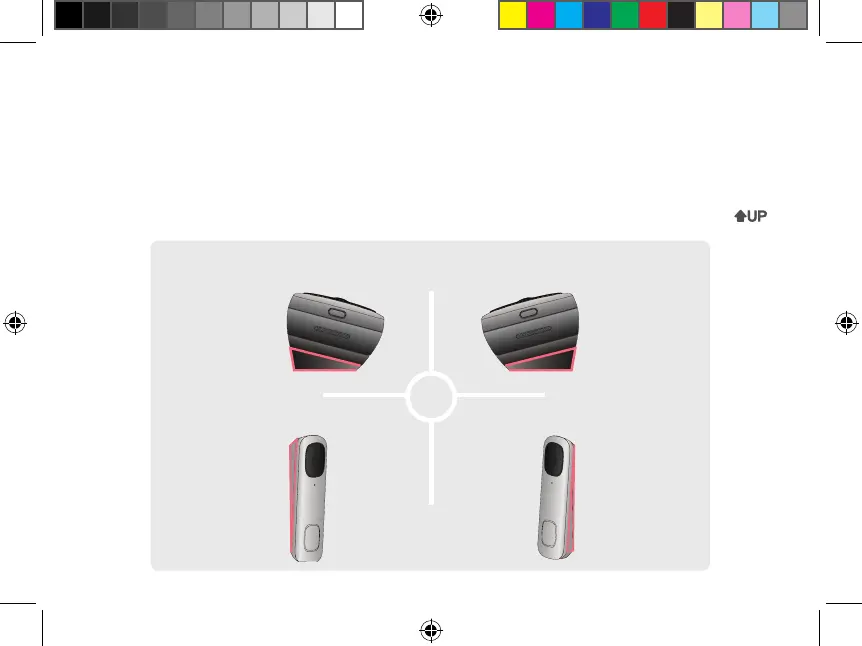1. Select either the horizontal or vertical bracket according to the direction you want your doorbell to
face (see Figures 2&3).
2. To change the direction of the angle, simply ip the horizontal or vertical bracket upside down.
Whichever direction you choose, make sure the attached mounting bracket is always facing .
15° right
5° down
15° left
5° up
If you want to change the angle of the doorbell for a better view, attach one of the optional angled
brackets to the mounting bracket.
Step 2 (Optional): Attach an angled bracket to the mounting bracket
Option 1: Horizontal bracket
Figure 2 (bottom view)
Option 2: Vertical bracket
Figure 3
OR
B451AJ_QSG_EN_R1.indd 12 2020-11-03 11:42:54 AM2020-11-03 11:42:54 AM