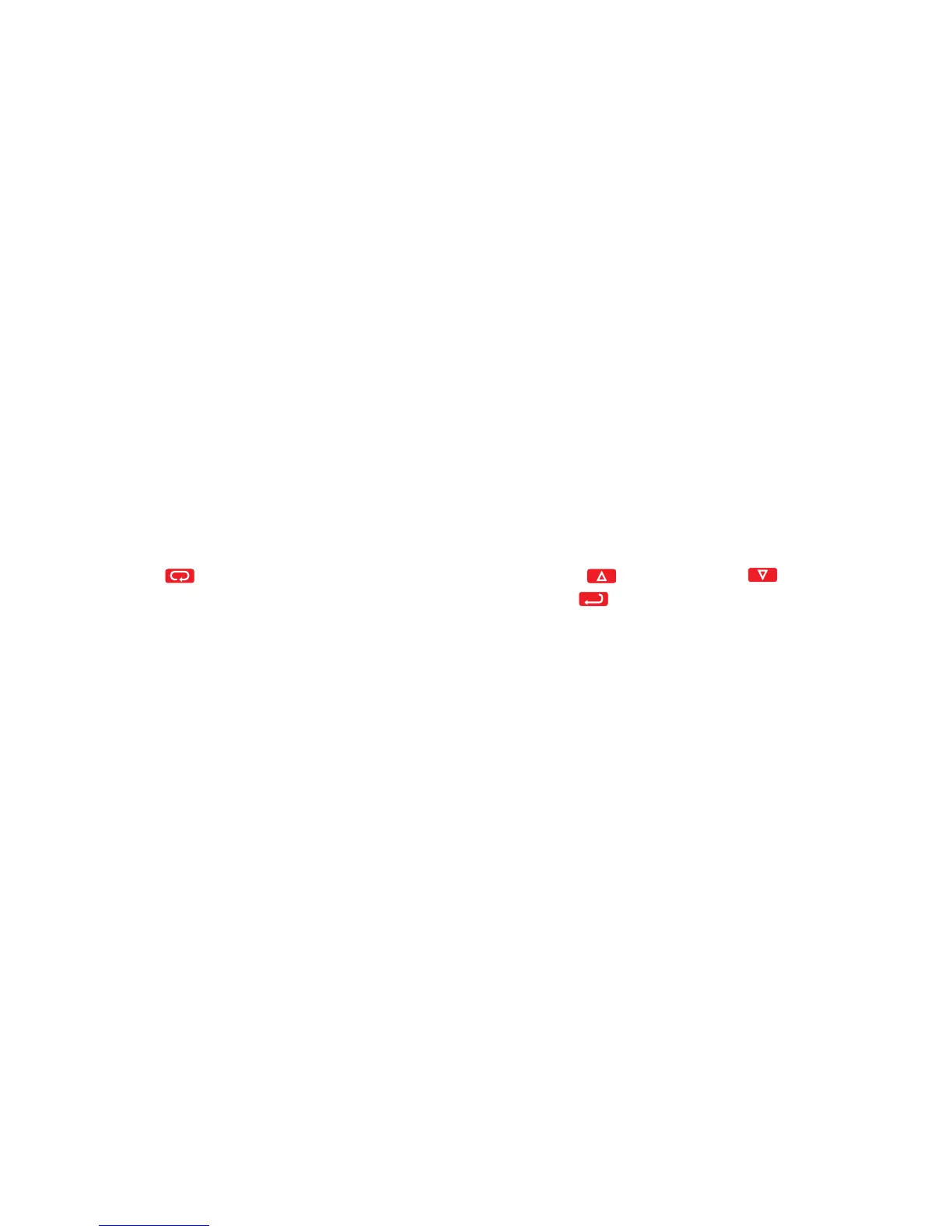May, 2013 Page 23 of 52 949-1194 Rev. 7
Adding one of the computer communications options (e.g. 992, 993, 995, 996) changes
the picture. The speed of computer communications is such that hundreds of instructions
can be made in less than a minute. In such a situation, the million erase / write cycles
could be used up in a couple of months causing the chip (and the control) to fail.
Usually in such a situation, the control is under close observation by the host computer. It
may not be necessary, then, to have the data written to the EEPROM, as it is ‘transitory’ in
nature (changing set points for a ramp/soak sequence for example).
Controls equipped with a Serial communications option have a menu item in the Secure
menu (S t o r ) that allows the serial communications to write to RAM (S t o r = n o ).
The factory default is ‘write to EEPROM’ (S t o r = Y E S ).
If your computer system will be making frequent changes to the control, we strongly
recommend that you select the ‘write to RAM’ parameter (S t o r = n o ). If you are primarily
reading from the control, there is no need to change the setting.
For further information on protocols and technical information regarding computer
programming for the Serial Communications options, see our web site at http://www.love-
controls.com/protocol.
MENU SELECTIONS
PRIMARY MENU
Press INDEX to advance to the next menu item. Press UP ARROW or
DOWN ARROW to change the value in the display. Press ENTER to retain the value.
If S t A t , (Secondary Menu), is O n , the three program status menu items shown on Page
17 will precede the following.
# S P 1 (Option 948, 4-Stage Set Point) or
S P 1 Set Point 1 Adjust, Control Point 1.
S P 2 Set Point 2 Adjust (if equipped), Control Point 2.
www.GlobalTestSupply.com
Find Quality Products Online at: sales@GlobalTestSupply.com
