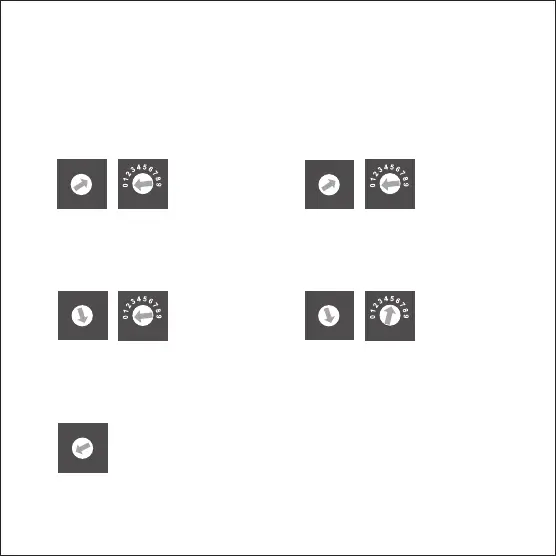(value beyond 63 will be considered as 63)
First address value = Y
First address value = X*10+Y
X choose 7
X choose 0-6
X
X
X:
4
X:
7
Y
Y
Y:
0
Y:
5
3
2
4
1
5
0
6
9
7
8
3
2
4
1
5
0
6
9
7
8
First address value = X 10+Y = 4* *10+0 = 40
3
2
4
1
5
0
6
9
7
8
10
11
12
13
1
4
15
10
11
12
13
14
15
10
11
12
13
14
15
10
11
12
13
14
15
3
2
4
1
5
0
6
9
7
8
Unicast mode address:( 0-63)
Group mode address:( 0-15)
E.g.: Set initial address to 40 in unicast mode.
E.g.: Set initial address to 5 in group mode.
Broadcast mode
X choose 8 or 9
X
3
2
4
1
5
0
6
9
7
8
X = (0-6): unicast mode; X = 7: group mode; X = 8 or 9: broadcast mode.
Via rotary switch, you can set 64 unicast address (0-63), 16 group address (0-15) and
broadcast address.
es es
D
ALI Address Settings
5
