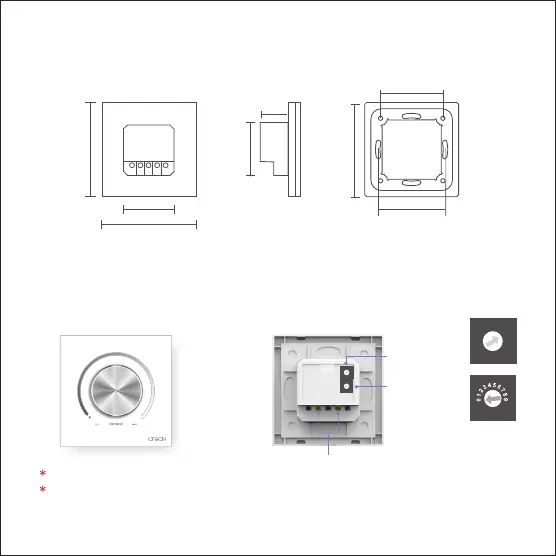60
25
48
82
55
86
86
48
X:
Y:
4
5
6
3
7
2
8
1
9
0
A
F
E
B
D
C
2
3
1
4
0
5
9
6
8
7
2
3
4
1
5
0
6
9
7
8
10
11
12
13
14
15
Unit:mm
Product Size
Terminals
Power and signal combination sockets
10 levels
rotary switch
16 levels
rotary switch
Key Functions
Turn the knob clockwise, the brightness increases.
Turn the knob counterclockwise, the brightness
decreases.Turn the knob counterclockwise to the end,
the dimmer will be turned off(A click can be heard).
4
