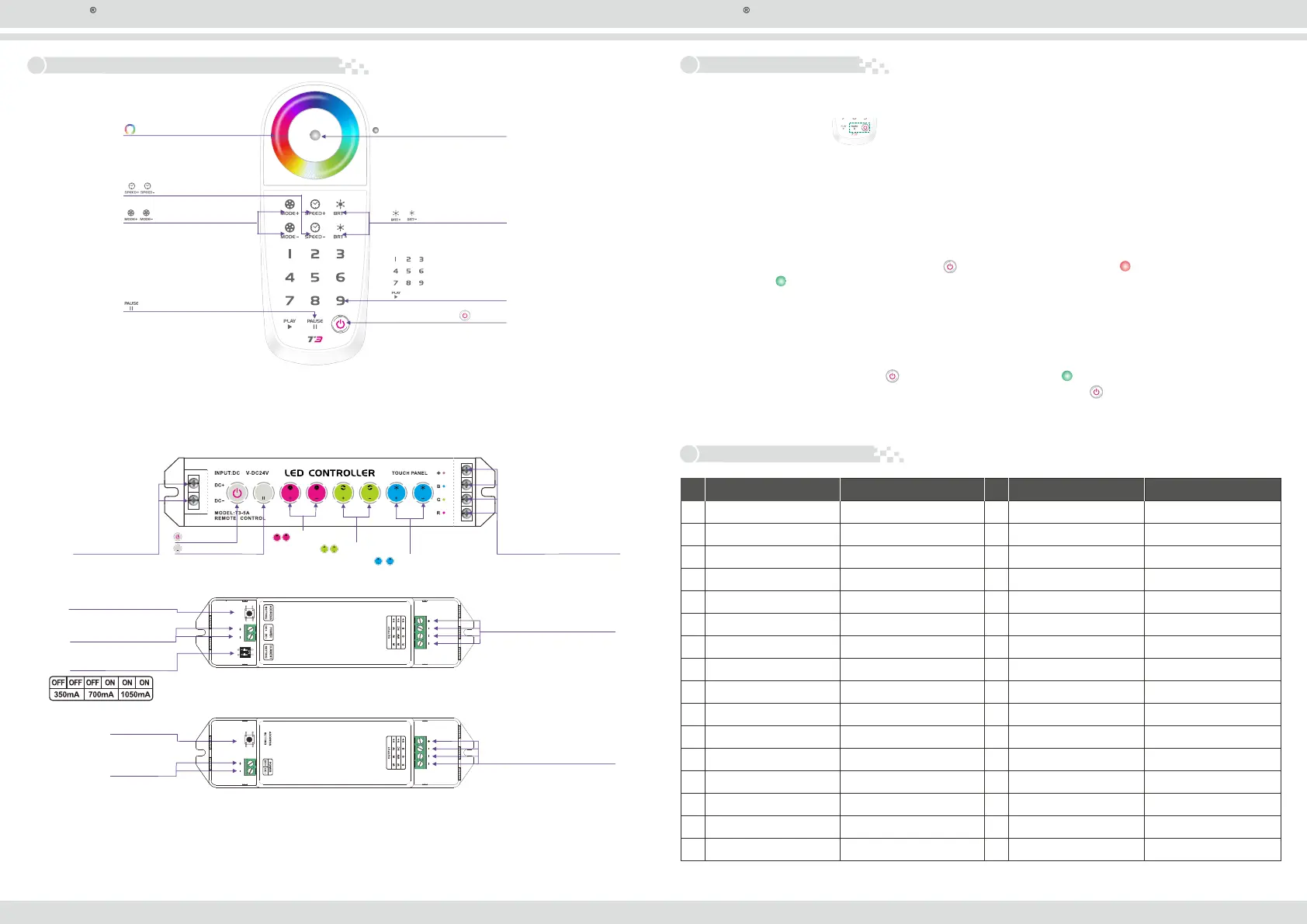3
4
6. Tables of Changing Mode:
1
2
3
4
5
6
7
8
9
10
11
12
13
14
15
16
17
18
19
20
21
22
23
24
25
26
27
28
29
30
31
32
Description
No.
Mode
Description
No.
Mode
Static Red
Static Green
Static Blue
Static Yellow
Static Purple
Static Cyan
Static White
RGB Skipping
7 Colors Skipping
White Strobe
7 Colors Strobe
Red Fade out and Fade in
Green fade out and Fade in
Blue Fade out and Fade in
Yellow Fade out and Fade in
Purple Fade out and Fade in
Brightness Adjustable
Brightness Adjustable
Brightness Adjustable
Brightness Adjustable
Brightness Adjustable
Brightness Adjustable
Brightness Adjustable
Speed/Brightness Adjustable
Speed/Brightness Adjustable
Speed/Brightness Adjustable
Speed/Brightness Adjustable
Speed/Brightness Adjustable
Speed/Brightness Adjustable
Speed/Brightness Adjustable
Speed/Brightness Adjustable
Speed/Brightness Adjustable
Speed/Brightness Adjustable
Speed/Brightness Adjustable
Speed/Brightness Adjustable
Speed/Brightness Adjustable
Speed/Brightness Adjustable
Speed/Brightness Adjustable
Speed/Brightness Adjustable
Speed/Brightness Adjustable
Speed/Brightness Adjustable
Speed/Brightness Adjustable
Speed/Brightness Adjustable
Speed/Brightness Adjustable
Speed/Brightness Adjustable
Speed/Brightness Adjustable
Speed/Brightness Adjustable
Speed/Brightness Adjustable
Cyan Fade out and Fade in
White Fade out and Fade in
RGB Fade out and Fade in
Red Green Color Smooth
Red Blue Color Smooth
Green Blue Color Smooth
Red Yellow Color Smooth
Green Cyan Color Smooth
Blue Purple Color Smooth
Green Yellow Color Smooth
Blue Cyan Color Smooth
Red Purple Color Smooth
Blue White Color Smooth
Yellow Purple Cyan Color Smooth
RGB Color Smooth
Full-color Smooth
T3 2.4G LED RGB Controller Manual
LTECH
ZHUHAI LTECH ELECTRONIC TECHNOLOGY CO., LTD.
WWW.LTECHONLINE.COM
LT@LTECHONLINE.COM
Tel: +86 756 620 8823 Fax: +86 756 620 8833
T3 2.4G LED RGB Controller Manual
LTECH
4. Operation Panel and Component Instruction:
On/Off
Pause Key
Mode Keys
Touch Full-color Circle
Speed Keys
Brightness Keys
Sync Status Indicator Light
Scene-save Keys
(Keep pressing to adjust brightness continuously)
Press"PLAY" key to play cycle modes.(merely
play the dynamic effect, the static effect will be
skipped automatically)
★Press “Pause” key in 3 seconds, the buzzer can be on or off.
5. Other Special Functions:
Turn on the remote, long press the on/off key for 5 seconds until the red light flashes 3 times, and then the
green light flashes, the numbers of the green flash will be the frequency point of the remote. you can only edit the
frequency point after 3 seconds.
Method 2: long press “on/off” key over 5 seconds, the green light flashes, the flash times plus 1 means the
frequency point accumulate 1. In short, long press the “on/off” key 5 seconds each time, the frequency
point will accumulate 1, which will again become value 1 when added to 12, and that cycle repeats.
A. Reset Function:
B. Check and Edit the Frequency Point on the Remote:
Long press simultaneously, release the 2 keys after 3 seconds, the remote will auto off,
means reset completed. and then could restart the remote.
Feature: Reset function is available when remote operates abnormally.
Operation:
a.
Multiple remotes sync-control becomes available when they use the same frequency point.
Revising the frequency point to eliminate the external disturbance. 12 revisable frequency points for user.
b.
After reset or revised the frequency points in the remote, receivers only can be used after relearn the ID. Attn:
Feature:
Check the Frequency Point on the Remote:
Edit the Frequency Point on the Remote: In frequency changing state
Method 1: short press any key from 1-9, the frequency point will be 1-9 correspondingly, the green light will flash in
the same numbers. Press again any key or touch the color circle to exit the frequency edit state.
On/Off Key
Pause Key
Mode Keys
Speed Keys
Brightness Keys
12
Power Input Socket
DC12~24V
LED Lamp connected socket
T3-5A
DC12V~48V
T3-CC
Current selection switch
(Method of operation see below form)
Remote ID
Learning Button
Power Input Socket
LED Lamp Connected Socket
DC5V~24V
T3-CV
CV receiver
CC receiver
Remote ID
Learning Button
Power Input Socket
LED Lamp Connected Socket
PAUSE
MODE
MODE
SPEED SPEED BRT BRT
PAUSE
MODE
MODE
BRT BRT
SPEED
SPEED