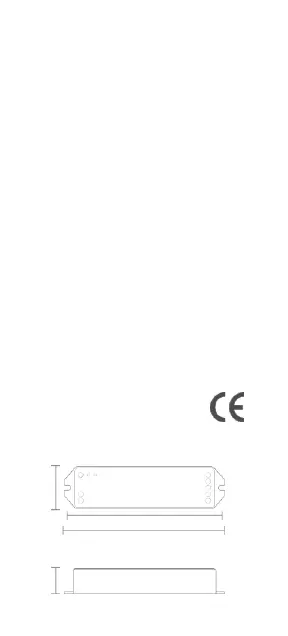33mm
120mm
20mm
125mm
Power light:Red light is brighting(power is normal);red
light is flashing (abnormal).
Communication light:
Blue light is flashing slowly(Initialization)
;
Blue light is flashing gradually(In configuration)
;
Bule light OFF(Configuration complete)
;
Bule light is flashing quickly(Data transceiver).
Setting button: Long press the button for 6s to restore
the factor y settings,the equipment is without password
when restore.
Product Installation
Attention
Setting button
Power light
Communication light
DC+DC-socket
DC jack
(φ5.5mm×φ2.5mm)
(5~24Vdc)
DMX Signal output
Fast Searching
Remote maintenance
Address Programmable
Convenience testing
Easily Setting
WiFi-RDM01 is the RDM master control, which
browsing and setting corresponding parameters of
the equipment with RDM protocol through the RDM
standard protocol.
WIFI-RDM01 uses the Wifi module, which can wireless
control by the phone's APP and supporting to
upgrade the firmware remotely. it is convenient for
customers' using the most functional and latest
firmware version.
WiFi-RDM01 can be compatible with other brand's
product with RDM protocol, and it does not affect the
normal operation of other products when hangs on
the bus.
Model: WiFi-RDM01
5~24Vdc
DMX 512 / RDM
-30°C~55°C
110g
2.4GHz Wi-Fi , 802.11b/g/n
ANSI E1.20-2010 RDM
Input:
Output:
Working temp.:
Protocol:
Weight(G.W.):
Certifications:
Transmitted DMX Channels:
Received DMX Channels: 512
512
Warranty:
Power conversion line 1pcs
Technical brochure 1pcs
LED controller 1pcs
★ Please ensure the accessories is complete after
open the package.
5 Years
★
5~24V adapter through power conversion line.
Two options for the power input:DC+DC-socket&DC
jack.
Please use standard RS485 shielded twisted pair signal
cable.
The product can be powered by power bank or
The unit can connect with multiple RDM function decoders
Product Features Product Parameters Package Content Product Structure
Lamp
Lamp
Lamp
Power bank WIFI-RDM01
Power conversion line
★ This manual only applies to this model. We reser ve
the right to make changes without prior notice.
1.
qualified person.
2.This product is non-waterproof. Please avoid the
sun and rain. When installed outdoors, please ensure
it is mounted in a water proof enclosure.
3.Good heat dissipation will prolong the working life
of the controller. Please ensure good ventilation.
4.Please check if the output voltage of the LED power
supply used comply with the working voltage of the
product.
5. Please ensure that adequate sized cable is used
from the controller to the LED lights to carry the
current. Please also ensure that the cable is secured
tightly in the connector.
6.Ensure all wire connections and polarities are
correct before applying power to avoid any damages
to the LED lights.
7.If a fault occurs please return the product to your
supplier. Do not attempt to fix this product by
yourself.
The product shall be installed and serviced by the
Connect resistance on the terminal