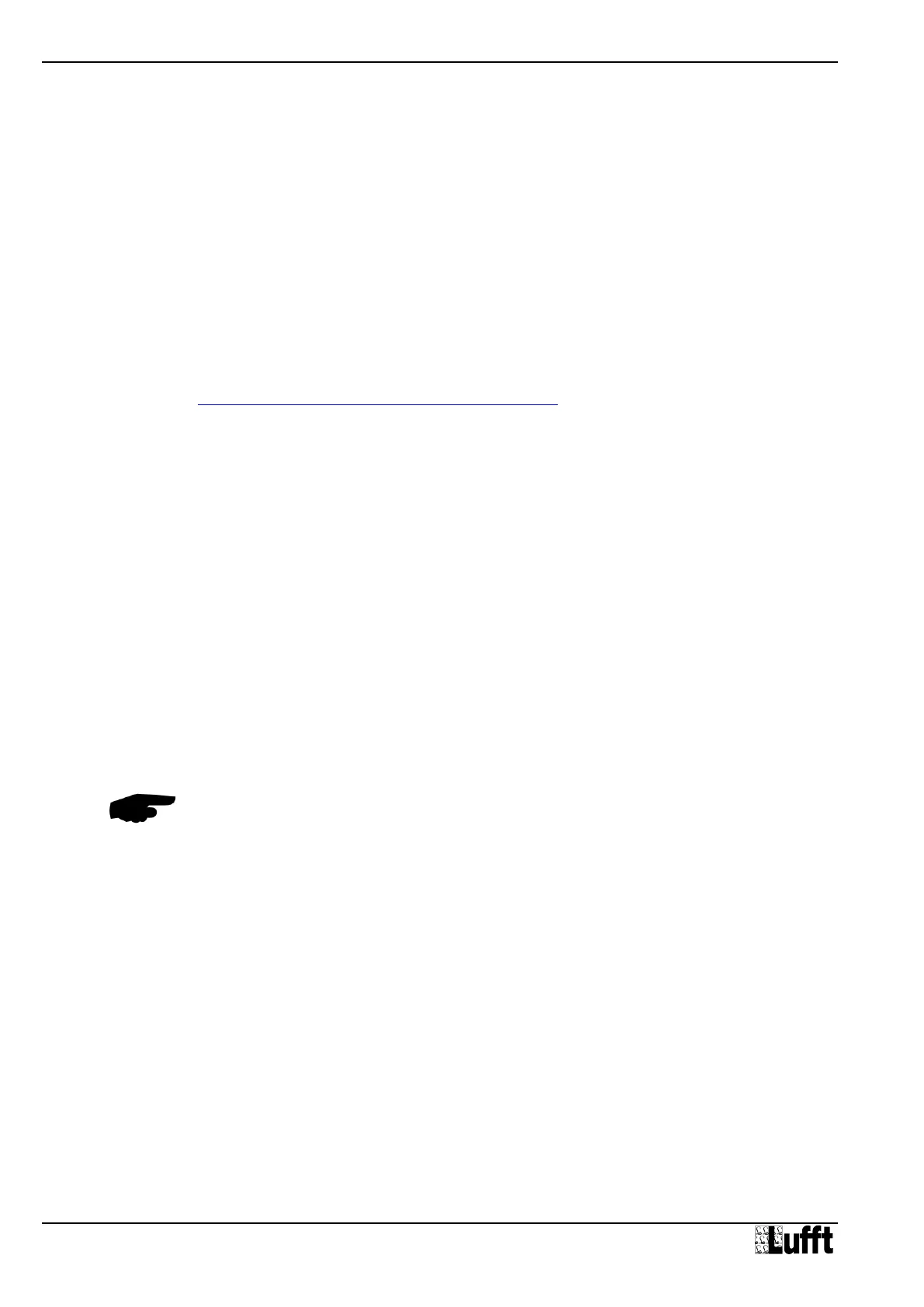Operating Manual Smart Weather Sensor
116 G. Lufft Mess- und Regeltechnik GmbH, Fellbach, Germany
19.6.11 Setting of the Local Magnetic Declination
For exact compass heading the local magnetic declination must be set.
Command: aXD+nnn.n!
nnn.n: local magnetic declination at installation site in ° *)
Response: aXD+nnn.n<CR><LF>
The response to the attempt of setting of an invalid altitude (-180.0<declination<+180.0) is
aXDf<CR><LF>
Example: The declination at the installation location is -5.3°
0XD-5.3!
0XD-5.3<CR><LF>
*) The magnetic declination is available from various web sites, e.g.
http://www.ngdc.noaa.gov/geomag-web/#declination
19.6.12 Message: Activation / Deactivation of Compass Correction
The correction of the wind direction by the compass bearing can be activated or deactivated.
Command: aXW<c/u>!
c: wind direction is corrected by the compass bearing
u: wind direction is not corrected
Response: aXW<c/u><CR><LF>
The response to the attempt of setting an invalid option is
aXWf<CR><LF>
Example: Compass correction of wind direction is activated
0XWc!
0XWc<CR><LF>
19.6.13 Message: Setting the Power Saving Mode
For installations with limited power supply the Smart Weather Sensor may be operated in
power saving mode (see Chap. 37).
Note: Operation in power saving mode has some functional restrictions!
Command: aXL<n/s/w>!
n: Normal Operation
s: Power saving mode 1 (Heating/Fan off)
w: Power saving mode 2 (Sleep mode)
Response: aXL<n/s/w><CR><LF>
The response is followed by the device reset, i.e. the device will be offline for a few seconds.
The response to the selection of an invalid option or of an invalid combination of mode and
device model is
aXLf<CR><LF>
Example: The device shall be set to power saving mode 2
0XLw!
0XLw<CR><LF>