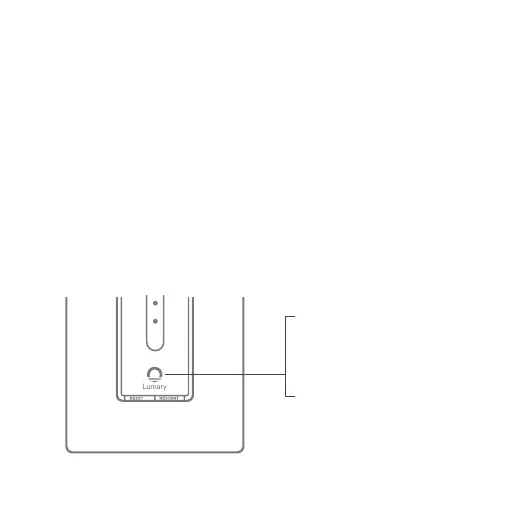9
4
Reset and restart (cont’d)
How do I reset TAP and what does the blinking light mean?
Reset TAP by pressing and holding the Wi-Fi Reset (Restart ) button
for 3 seconds until the indicator begins to rapidly ash. The Wi-Fi Reset
button is located on the bottom right side of the switch (not the
switchplate) labeled “Restart”.
- Reset one time (press and hold) to reach Easy Mode
(Rapidly blinking blue, 2x per second)
- Reset again (press and hold) to reach AP Mode
(Slowly blinking blue, every 3 seconds)
Solid: Connected
Fast Blink: Easy Mode
Slow blink: AP Mode
On: Switched On
O: Switch O
