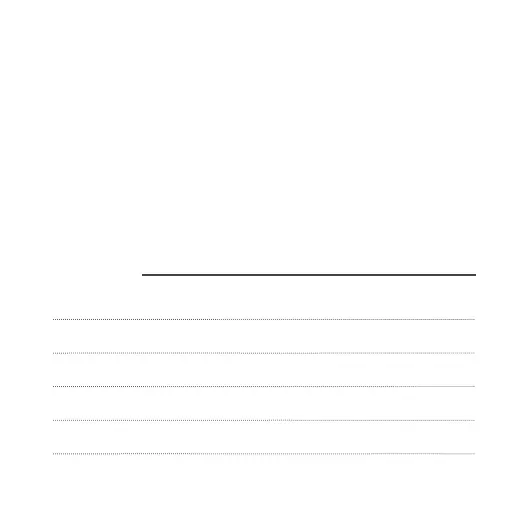Contents
4-2 retsigeR & daolnwoD
7-5 llatsnI
9-8 tratseR & teseR
11-01 )edoM ysaE( tcennoC
31-21 )edoM PA( tcennoC
71-41 secitoN ,gnitoohselbuorT ,QAF
Thank you for purchasing your Lumary smart home product.
Ready to get started? Download the Lumary app to manage
your switches (and all other Lumary devices) straight from
your phone or tablet. Easily connect to your home Wi-Fi and
control multiple devices with the touch of your ngertips.
