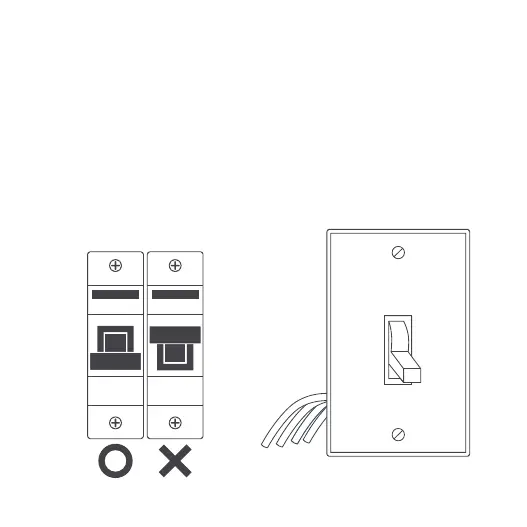5
3 Install
STEP 1
Shut o power at the circuit
breaker for the switch that you
are replacing. More than one
disconnection may be required to
turn o power. Use a noncontact
voltage tester to ensure that
power is o.
STEP 2
Make sure the existing switch box
has a neutral wire*. Remove old
switch by disconnecting all wires.
*Neutral wire is typically white.
ON
OFF
Disconnect all wires.
