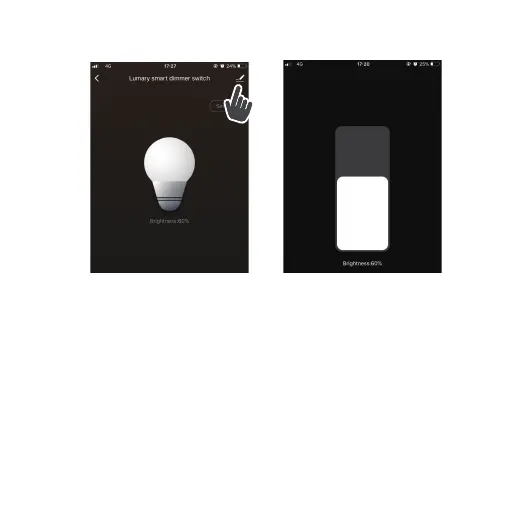6. What’s the wireless range?
The range of your home Wi-Fi is heavily dependent on your home router and the
conditions of the room. Check with your router specications for exact range data.
7. If my Wi-Fi/Internet goes down, will Lumary still work?
Lumary products need to be connected to Wi-Fi in order to use them remotely.
8. What do the green and blue lights mean?
The green light indicates power. If the green light is on, TAP is receiving power; if
it is o, TAP is not receiving power. The blue light indicates connection. If the blue
light is solid, TAP is connected; if the it is ashing quickly, TAP is ready to connect
using the Easy Mode (page 10); if it is ashing slowly, TAP is ready to connect using
the AP Mode (page 12).
15
