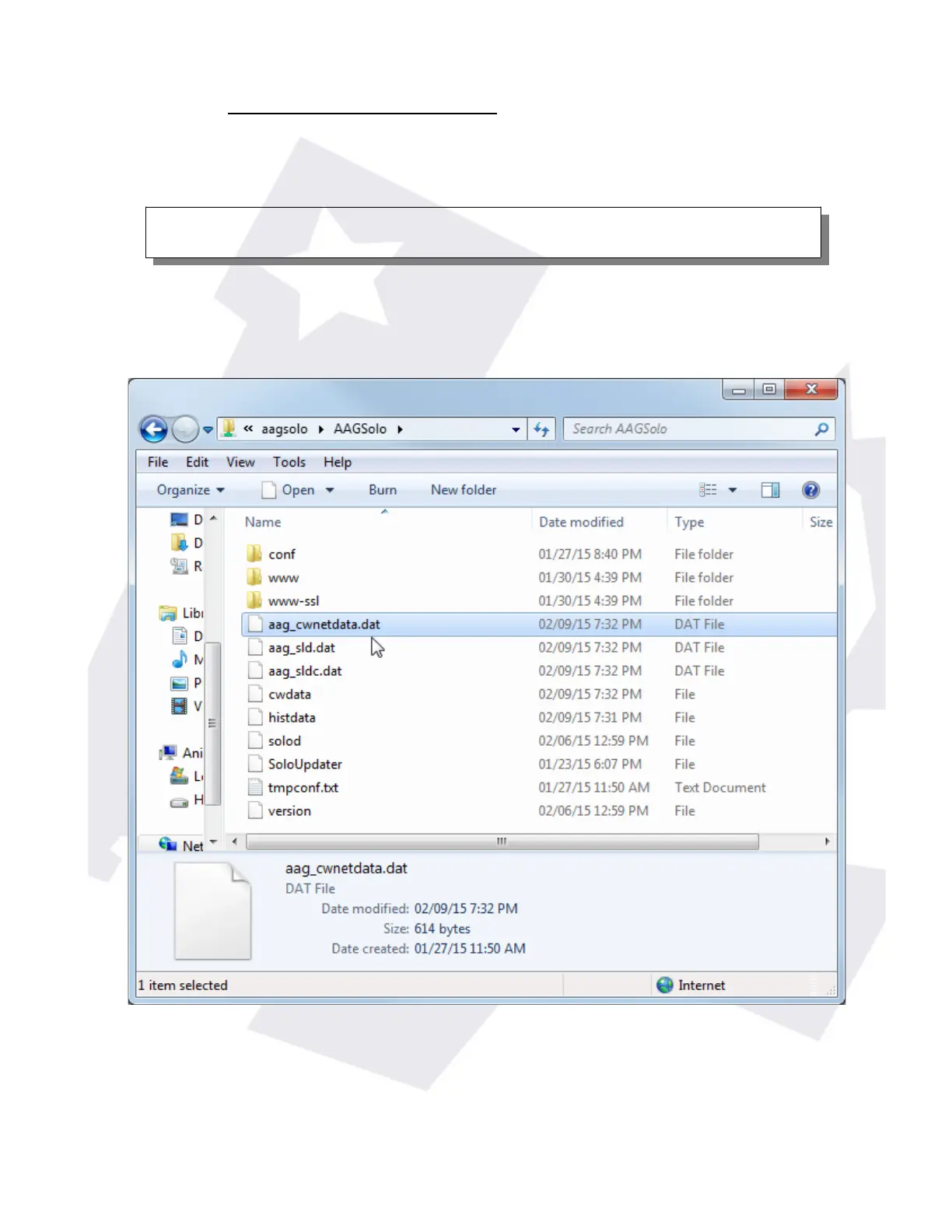2.5) AAG CloudWatcher “Master”
The “Solo” also behaves as a CloudWatcher Windows application in Master mode, so you can
connect other instances of the Windows software, running as Remote, to the “Solo”.
Note: to change your current Windows software from Master to Remote, go to the “Setup”
tab, “Network” section, and select “remote”.
The windows software running in remote mode needs a special file to read the data from the
sensor; browse the network again to the aagsolo machine (reminder, user “pi” password
“cloudwatcher”), and you'll find the AAG_CWNetData.dat file:
This is the file your “remote” AAG programs will need to operate. Selecting, from those remote
mode applications, the folder containing it, will allow them to run.
SOLO - Users manual v. 2.5 10/20 19. Jan. 2021