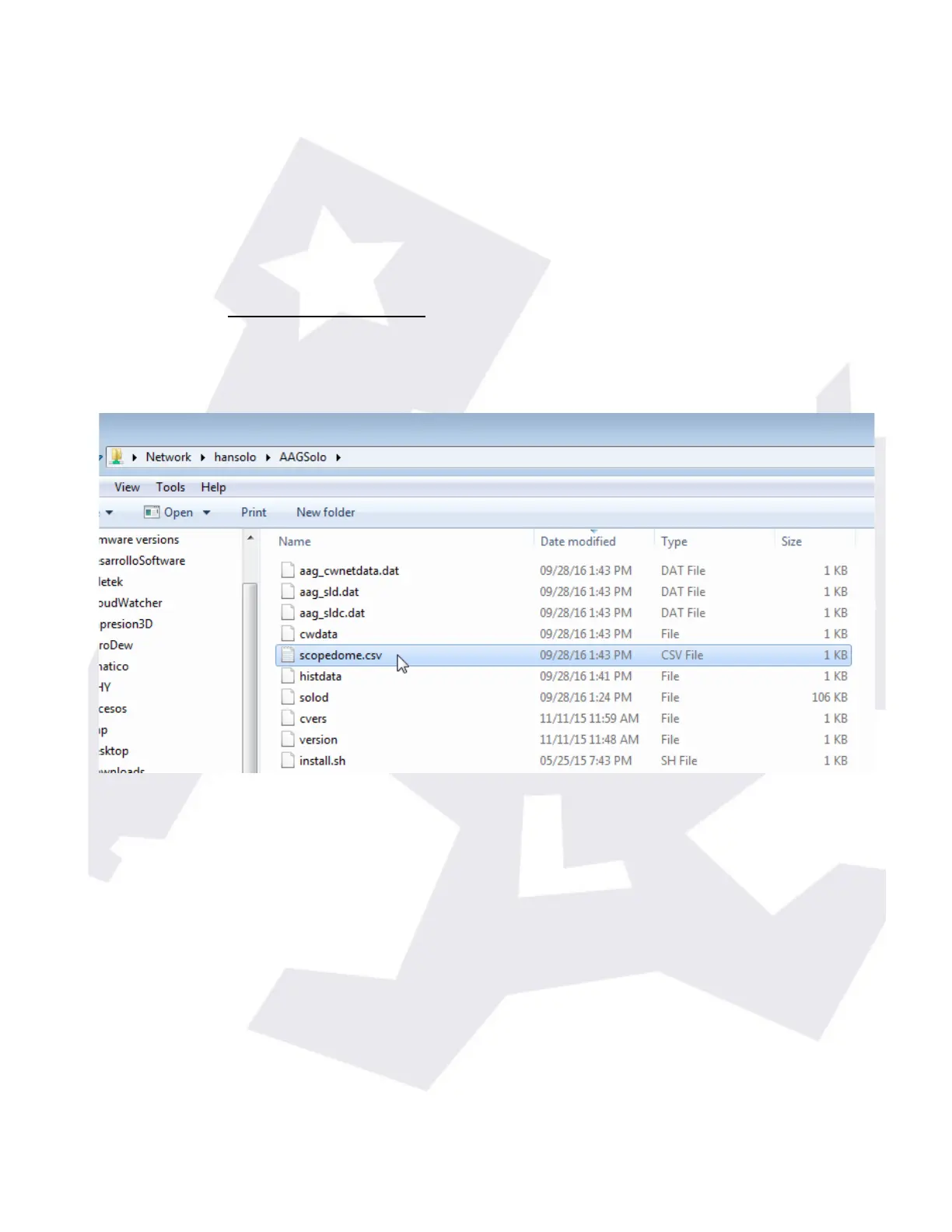that comma to separate decimal numbers, needs this file.
So, you just have to make your automation software (or ASCOM driver) point to this shared
folder. Important, depending on the Windows version, you may have to connect to the “aagsolo”
from the Windows explorer at least once at the start of every session.
2.4) ScopeDome data file
Accesing the network in the same way, we can find a special file for the ScopeDome software,
namely “scopedome.csv”:
… just select this file in your ScopeDome software, Config, Cloud Sensor Config (Current Cloud
Sensor Status File Name)
SOLO - Users manual v. 2.5 9/20 19. Jan. 2021