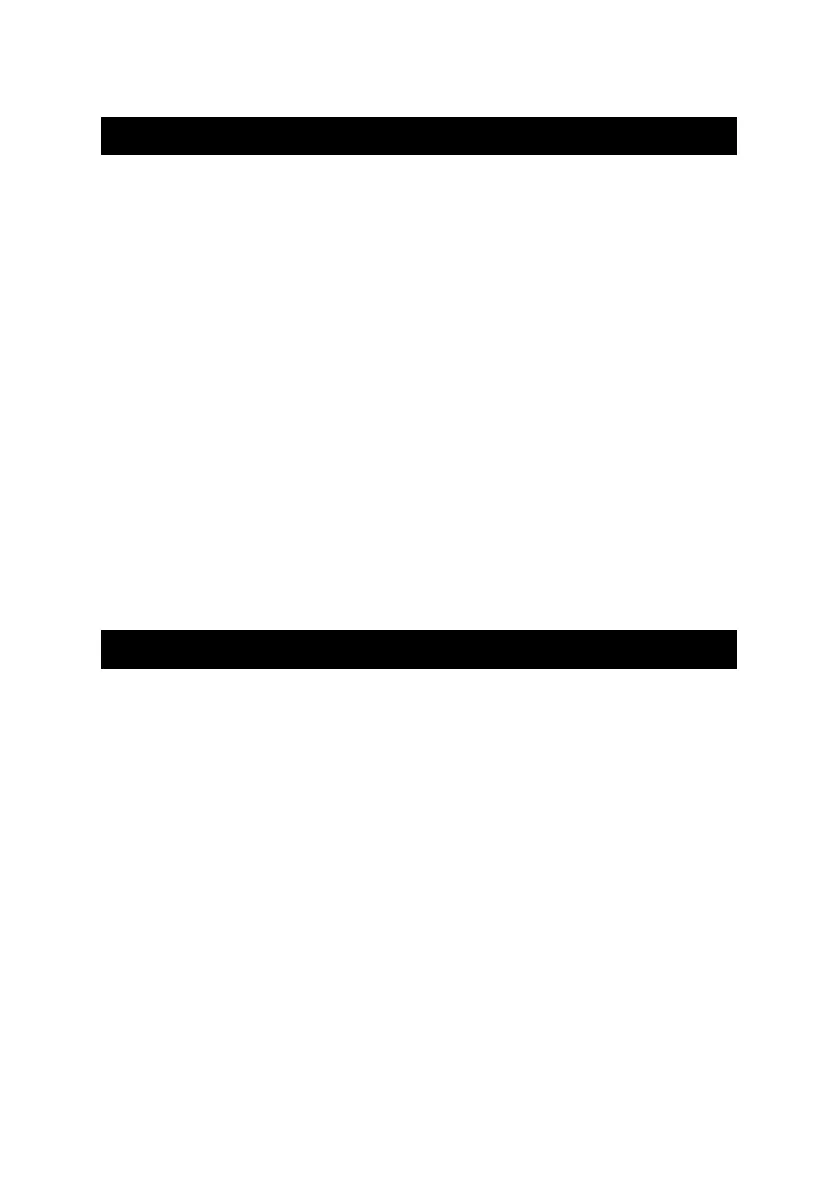4. MEASURING PROCEDURE
1)Install the batteries into the battery compartment :
* Loose the " Screw of the battery cover " ( 3-10, Fig. 1 )
and take away the " Battery Cover " ( 3-9, Fig. 1 ) from
the meter.
* Replace with DC 1.5 V battery ( UM4/AAA, Alkaline/Heavy
duty type ) x 6 PCs, and reinstate the cover.
* Make sure the battery cover is secured after changing
the battery.
2)The " Display " ( 3-1, Fig. 1 ) will show both the
Humidity, Temperature and Barometer value that sensing from
Humidity/Temp./Barometer sensor " ( 3-6, Fig. 1 ).
Remark :
How to change the Temp. unit ( , ), refer to chapter 7-6,℃ ℉
How to change the Barometer unit ( hPa, mmHg, inHg ), refer to
5. DATALOGGER
5-1 Preparation before execute datalogger function
a. Insert the SD card
Prepare a " SD memory card " ( 1 GB to 16 GB, optional ),
insert the SD card into the " SD card socket " ( 3-13, Fig. 1)
with the correct direction exactly.
* It recommend use memory card's capacity is 4 GB.≦
b. SD card Format
If SD card just the first time use into the meter, it
recommend to make the " SD card Format " at first,
please refer chapter 7-1 ( page 11 ).
* It recommend strongly, do not use memory cards that have been
formatted by other meter or by other installation ( such as camera...)
Reformat the memory card with your meter.
* If the SD memory card exist the trouble during format by the meter,
use the Computer to reformat again can fix the problem.
