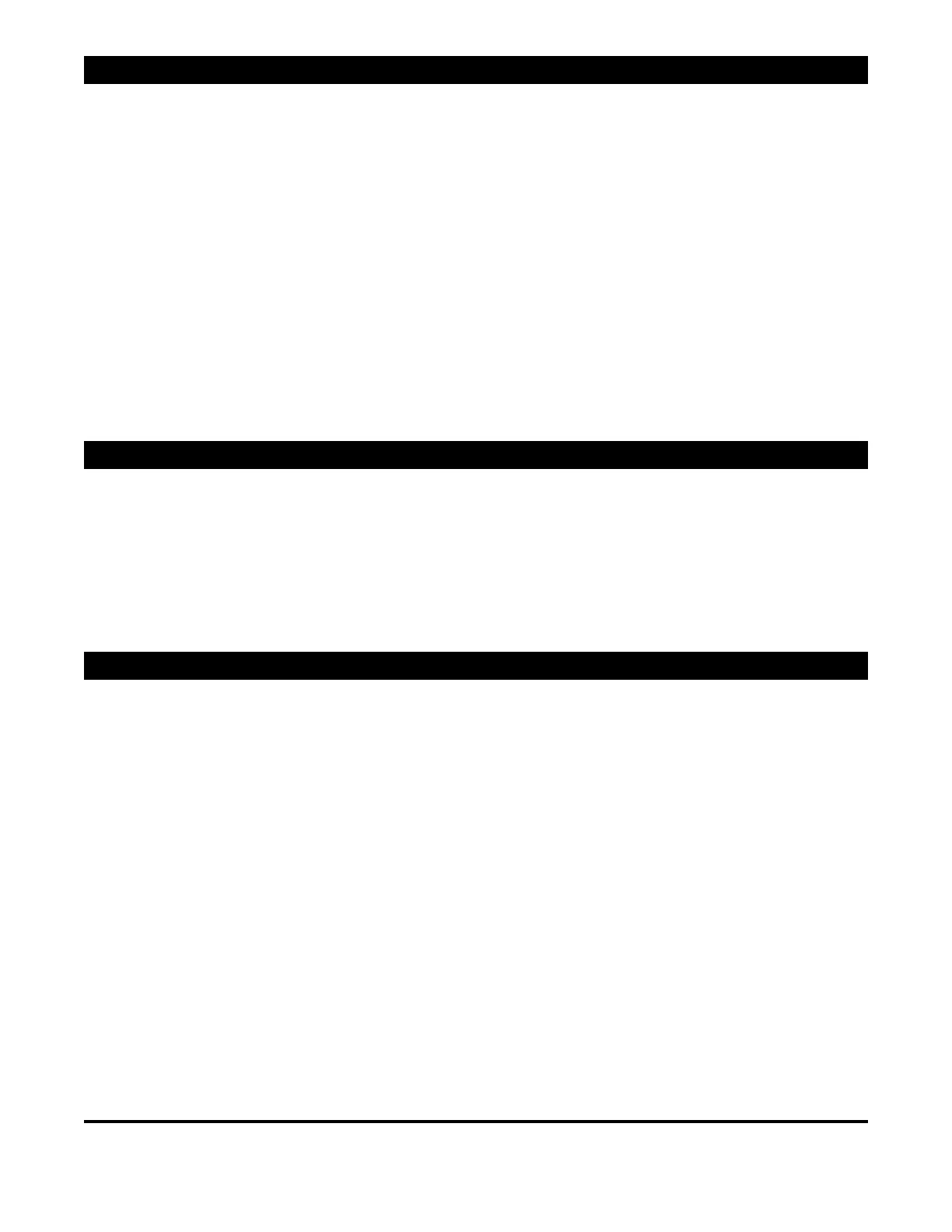Need additional assistance? Call the Lutron Technical Assistance Hotline
1-800-523-9466
Please provide exact model number when calling.
Lutron and RadioRA are registered trademarks of Lutron Electronics Co., Inc.
© 1998 Lutron Electronics Co., Inc.
Made and printed in U.S.A. 3/98 P/N 366-655 Rev. A
Worldwide Technical and Sales Assistance
If you need assistance call the toll-free
Lutron Technical Assistance Hotline.
Please provide
exact model number when calling.
(800) 523-9466 (U.S.A., Canada, and the Caribbean)
Other countries call (610) 282-3800
Lutron Electronics Co., Inc.
7200 Suter Road
Coopersburg, PA 18036-1299 U.S.A.
Phone: (610) 282-3800
Fax: (610) 282-3090
On the Web: www.lutron.com
1. Prepare for programming.
2. Enter programming mode.
3. Select the desired number of
rings before the RA-RC-3
will pick up.
4. Select the desired operating
access code.
5. Exit programming mode.
Disconnect the phone line from the RJ-IN jack and
move the Talk Battery switch to the ON position.
Pick up the receiver on an in house phone
connected to the RJ-OUT jack.
Press
*
plus the programming access code
(default is 845464 and can be changed).
Enter the number of rings, within the range of 01-31
(default is 02 rings) plus #21. If an answering
machine is on the same line, set the RA-RC-3 to a
greater number of rings than the answering machine.
Enter your desired 6 digit access code plus #23
(default access code is 123456).
Hang up the phone. Move the Talk Battery switch to
the OFF position and reconnect the phone line to the
RJ-IN jack.
PRESS
*
845464
XX #21
6 digits #23
RESPONSE
2 BEEPS
♦
2 BEEPS
♦♦
2 BEEPS
♦♦
♦♦
3 BEEPS indicates an invalid entry or error.
The RA-RC-3 will provide 4 BEEPS and hang up if 20 seconds elapse without an entry. Repeat steps 1 and 2 to continue operating.
Programming the RA-RC-3 Outputs
Using the RadioRA Setup Guide, setup RA-SCI inputs one through three as follows:
Input 1 (Dusk Scene): Set the closure type to MOMENTARY and program the desired dimmers, switches or GRAFIK
Eye Units to RA-SCI input 1. Set light levels to approximately 50%* for each dimmer and GRAFIK Eye unit.
Input 2 (Midnight Scene): Set the closure type to MOMENTARY and program the same dimmers, switches or GRAFIK
Eye Units to RA-SCI input 2. Set light levels to approximately 100%* for each dimmer and GRAFIK Eye unit.
Input 3 (OFF Scene): Set the closure type to MOMENTARY and program the same dimmers, switches, GRAFIK Eye
Units to RA-SCI input 3. Turn OFF all controls when setting light levels.
∗
Light levels suggested by Lutron. Inputs 1 and 2 may be programmed to any light level.
Programming the RA-SCI Inputs
1. Call the line the RA-RC-3 is
connected to.
2. Enter the operating access
code.
3. Activate a scene. (Allow 5
seconds between activating
any two scenes.)
4. Hang up the phone.
The RA-RC-3 will answer after the set number of
rings. Note: Lutron does not recommend operating
the RA-RC-3 from in house phones. Entering
*
followed by certain digits on in house phones may
change phone service functions (i.e., disable call
waiting).
This code was set in step 4 above.
Enter any scene number (1, 2, or 3) and then 2.
• Pressing 12 turns Scene 1 ON (Dusk Scene).
• Pressing 22 turns Scene 2 ON (Midnight Scene).
• Pressing 32 turns either Scene 1 or Scene 2 OFF.
PRESS
*
plus 6 digits
12 or 22 or 32
RESPONSE
2 BEEPS
2 BEEPS
2 BEEPS
♦♦
Operating the RA-RC-3
♦
4 BEEPS indicates the incorrect programming access code was entered. Hang up and retry
.
♦♦
3 BEEPS indicates an invalid entry or error.
The RA-RC-3 will provide 4 BEEPS and hang up if 20 seconds elapse without an entry. Repeat steps 1 and 2 to continue programming.
