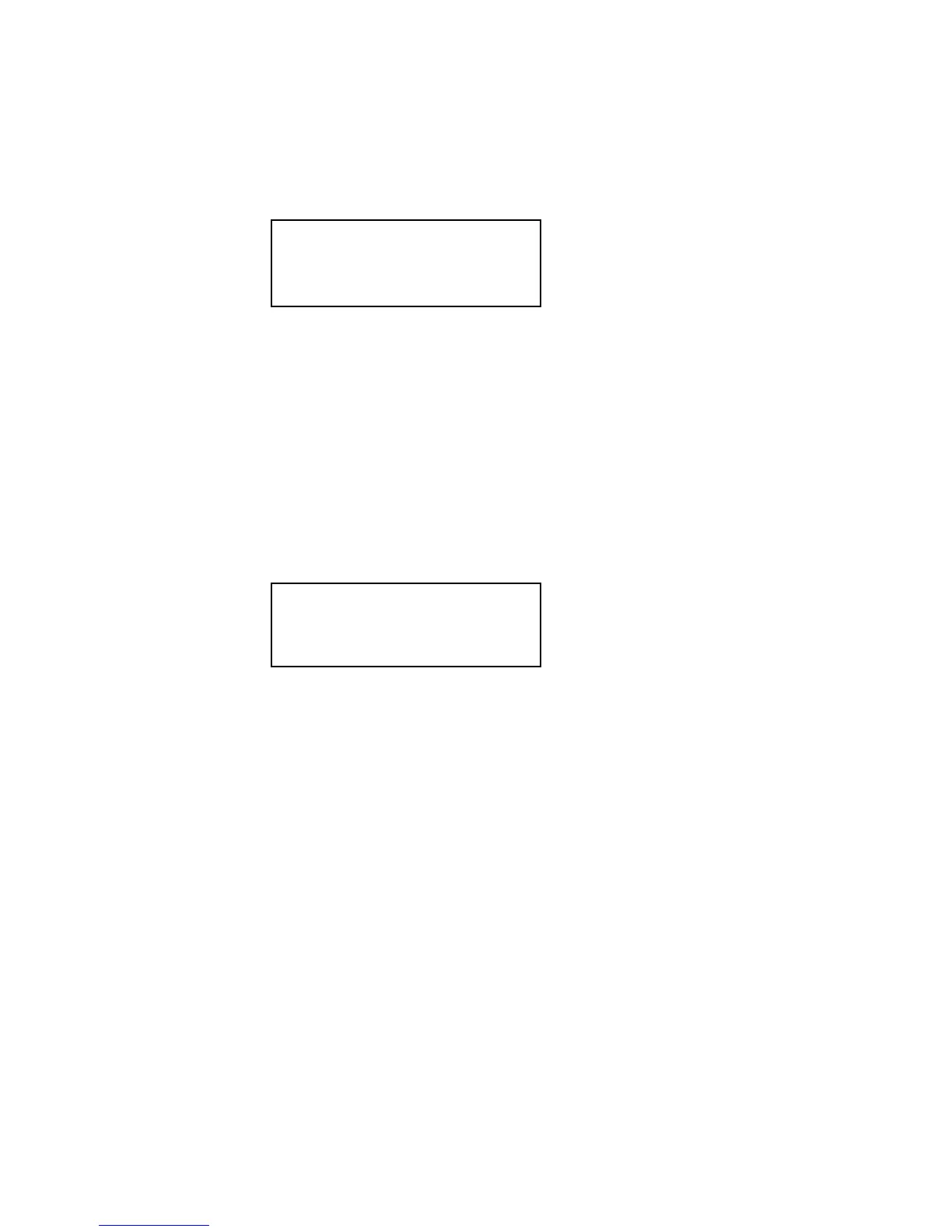3)Pressing " Offset button " ( 3-8, Fig. 1 )
continuously at least two seconds then release, the
display will show :
SEt oFS
Pt 1 Pt 2
4)If intend to make the offset adjustment for Pt 1, it should
insert the probe to PT1 input socket. Pressing " L button "
( 3-5, Fig. 1 ) once, the display will show example as
following.
If intend to make the offset adjustment for Pt 2, it should
insert the probe to PT2 input socket. Pressing " R button "
( 3-6, Fig. 1 ) once, the display will show example as
following.
SEt oFS
23.7 23.7
*If not insert probe
to PT1, PT2 input
measuring adjust
socket, it will show
value value
" Err "
* Use the " button "( 3-5, Fig. 1 ) " button " ( 3-6,▲▼
Fig. 1 ) to adjust the desiring value on right bottom
display.
* Pressing " Enter button " ( 3-4, Fig. 1 ) once, the
adjustment value will save into memory then return
to normal measuring screen and finish the offset
adjustment procedures.
* The above offset adjustment for Pt 100 ohm is
valid for PT1, PT2 individually.
23