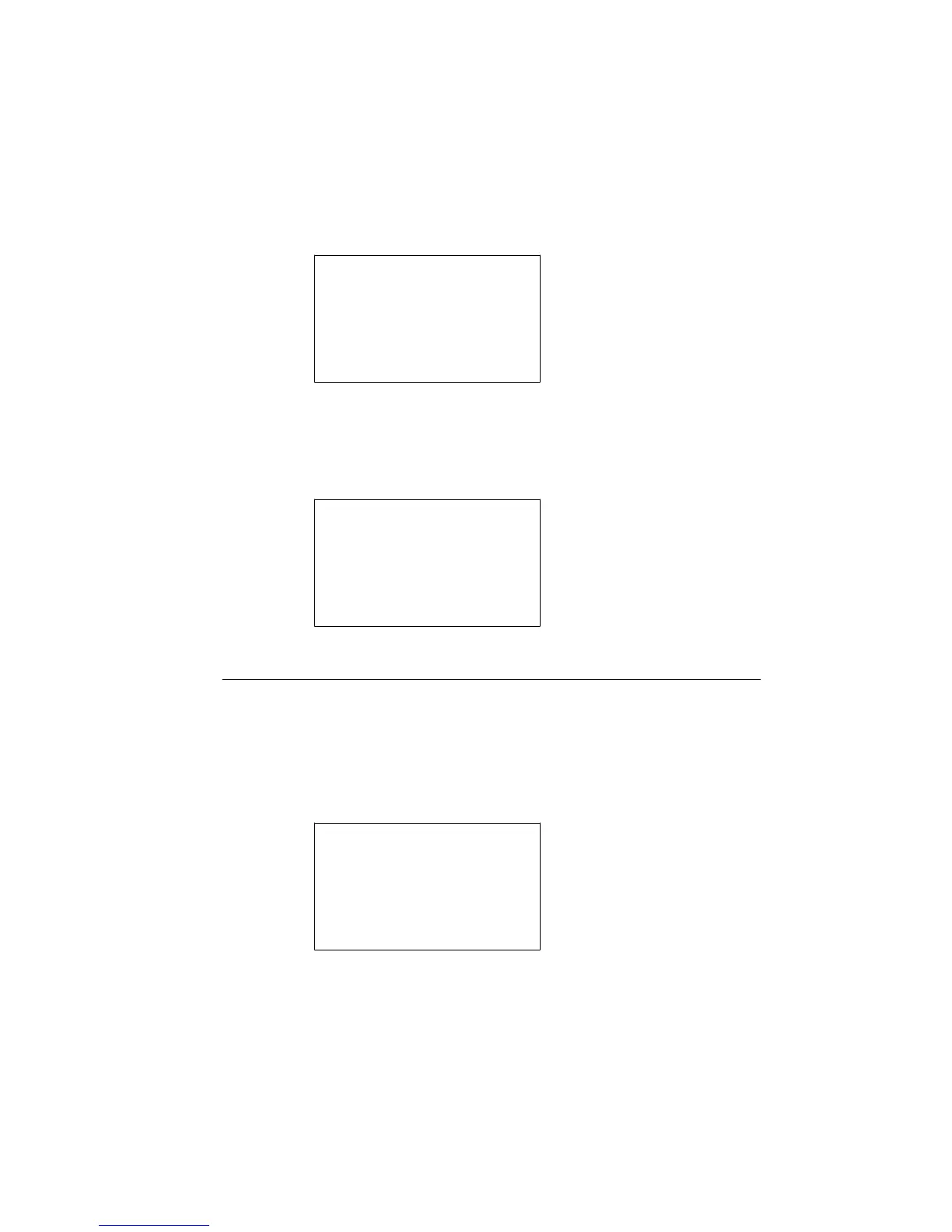b.Press " CAL Button " ( 3-5, Fig. 1 ) continuously
(at least 3 seconds ) until the Display show the text
" CAL " then release the button.
CAL Fig. 5-1
ntu
c. After the LCD show above Fig. 5-1, wait a while
the display will show
0.00
CAL ntu
Now the meter is ready for the " 0 NTU " calibration
d.Press " CAL Button " ( 3-5, Fig. 1 ) once, the
Display will show following text with flashing ( approx.
10 seconds ).
flashing
CAL
0.0 ntu
9