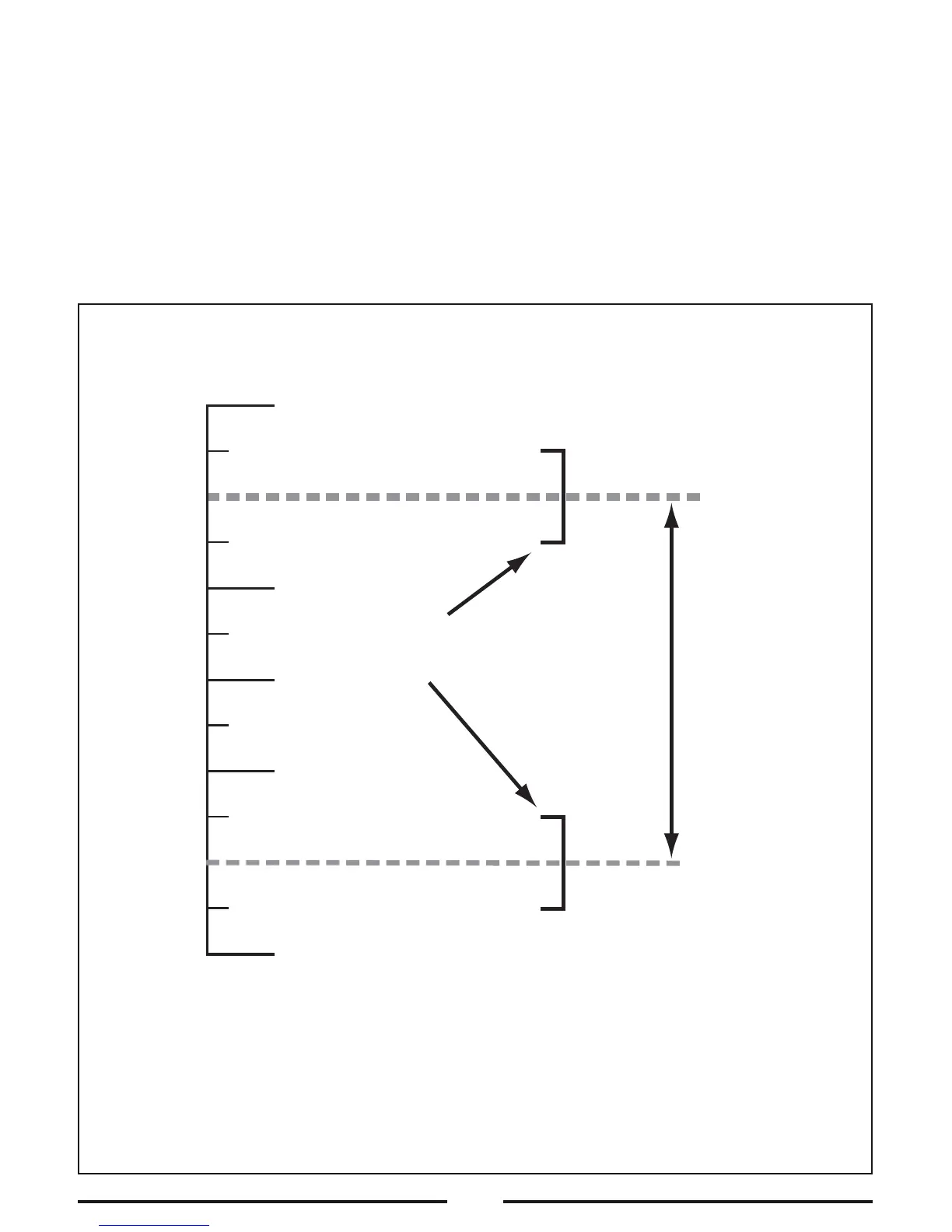from 0°F to 9°F degrees (0°C to 5°C degrees). When set to 0 degrees, the
second heating stage is completely disabled while in regular Heat mode
(Emergency Heat mode will still function for heat pump configurations). The
Offset value will determine the number of degrees from the set point that will
be required for the second heating stage to turn on. This setting can be
used to conserve energy in situations where the second heating stage is
more costly to operate when compared to the first stage.
25
70˚F Set
Temperature
71
DEGREES (F)
** = Only applies if a second
heat stage is present
70
69
68
67
66
65
Swing
Setting=
#2 (+/- 0.5˚F)
Cut-In / Cut-Out
(1
st
Stage)
(2
nd
Stage) **
Cut-In / Cut-Out
Offset **
Setting=
4˚F degrees
