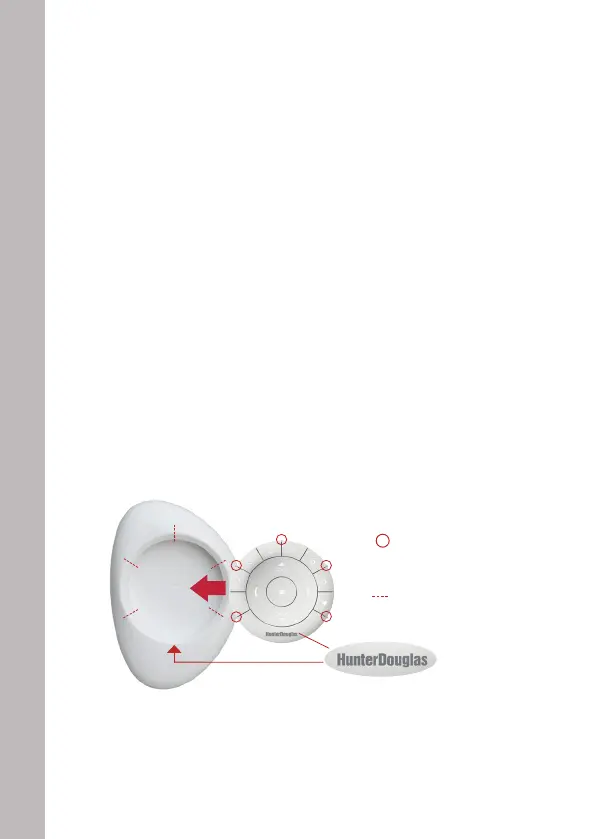Important: The PowerView
Remote will not operate a
window covering until the window covering has been added
to a GROUP.
Getting started
First, activate the remote by pulling both plastic tabs from the
back battery compartment.
Inserting the remote module into the PowerView Pebble
®
(hand-held):
1. Centre the Hunter Douglas logo on the remote module
above the indentation on the bottom rim of the Pebble.
2. Align the ribs on the remote module with the grooves on
the Pebble.
3. Gently push the remote module into the Pebble until it
is snug.
9
GETTING STARTED
Ribs on remote
to be aligned
with the
grooves on
the Pebble.
Centre logo
