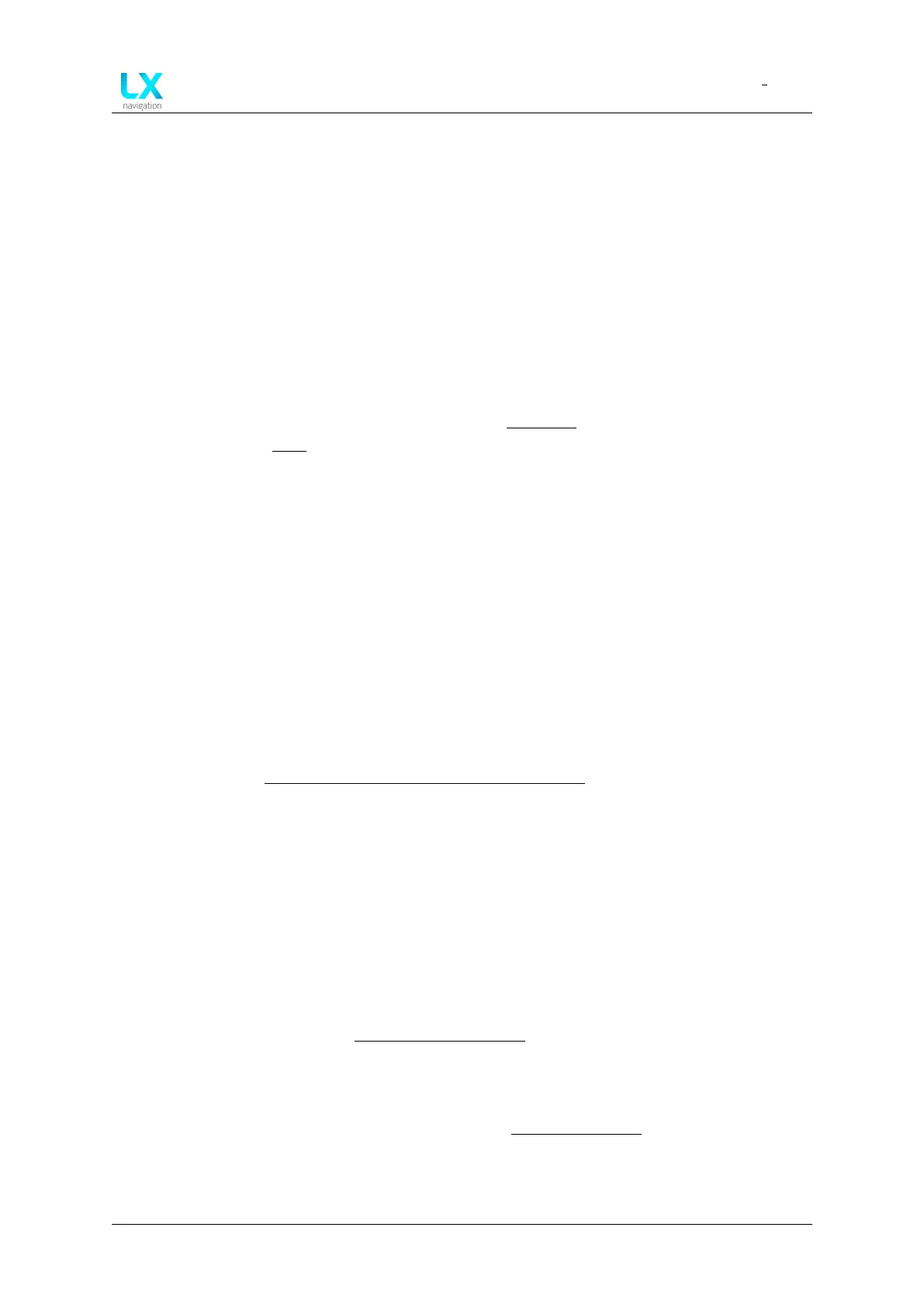LX Era
Getting started
Document name: LX EUM
Document revision: R1
Getting started
2.1 Device hardware overview
The Era is a digital electronic variometer. It is a highest level IGC certified logger with ENL
capability and is expandable to MOP as well (if the MOP IGC logger is connected). You can
find the IGC approval here.
The Era was envisioned to be easy and intuitive to use, with four command inputs (two
push-rotary knobs and two push buttons).
It provides the pilot with four dedicated navigation pages, enabling simultaneous navigation to
a Turnpoint, Airport, Task or the Nearest landable point. Each page offers the pilot information
of his position on a map, with Turnpoints, Airports and Airspaces graphically shown on the map.
The Era has a built-in voice module, offering the pilot voice warnings, voice pronounced airport
frequencies and similar.
The Era features an internal battery, capable of powering the device for three to five hours,
depending on the brightness level, sound level, use of connectivity features and similar. More
info can be found in A word on internal battery and flight mode sub-section.
All Eras have a built-in connectivity module, providing both Bluetooth and WiFi connectivity to
the user.
The Bluetooth is mainly used for connecting 3rd party devices, like PDA/PNAs, Android
phones, etc. The connection to these devices enables bi-directional communication. This
communication includes sending of task declarations from third party devices to the Era,
communicating the MC, Ballast and Bugs parameters between the two devices, as well as the
Era sharing it’s information (includes but is not limited to: accurate GPS, altitude, vario value,
Flarm, IAS, G-force, AHRS data, etc.) to the 3rd party device. Additional info on Bluetooth
connectivity can be found in the Bluetooth connectivity section of this manual.
The WiFi is mainly used for giving the Era access to the internet. This can be done by con-
necting it to a mobile hot-spot or regular WiFi network. The Era has the capability of sending
flights over emails and other functions, depicted in the WiFi connectivity section of this manual.
The Era has a dedicated Flarm port on the back of the device, providing the pilot the capability
of connecting any Flarm device. The Era will use the data acquired from the Flarm device
Device manual Public 10