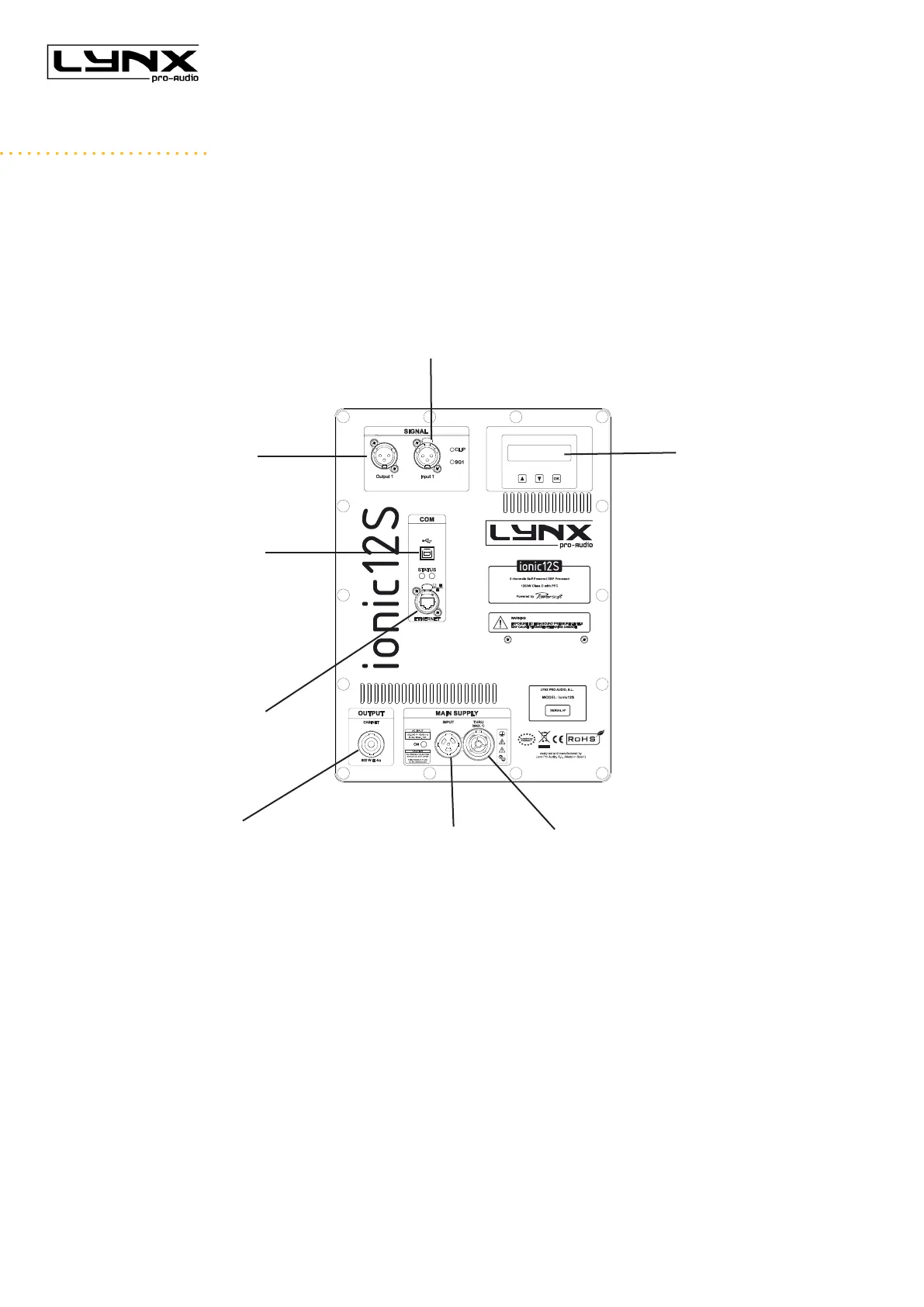Ionic Series User Manual
Lynx Pro Audio S.L 7www.lynxproaudio.com
BACK PANEL
The Ionic-50 columns are powered from the active subwoofers Ionic-12S. In the following drawing you can see
the back panel of the Ionic-12S, which includes the power amplications and the digital signal control board.
From the sub unit back panel you can also select various preset congurations using the LCD display and
digital control buttons. You can see how to congure the cabinet DSP options on page 13.
* Available when the user has requested the cabinets to be supplied with the Ethernet Module kit.
USB connection
LCD display &
digital control
Signal Input
Signal Output
Output power
speakon +1/-1
Main input Main link
* Ethernet
OPTIONAL