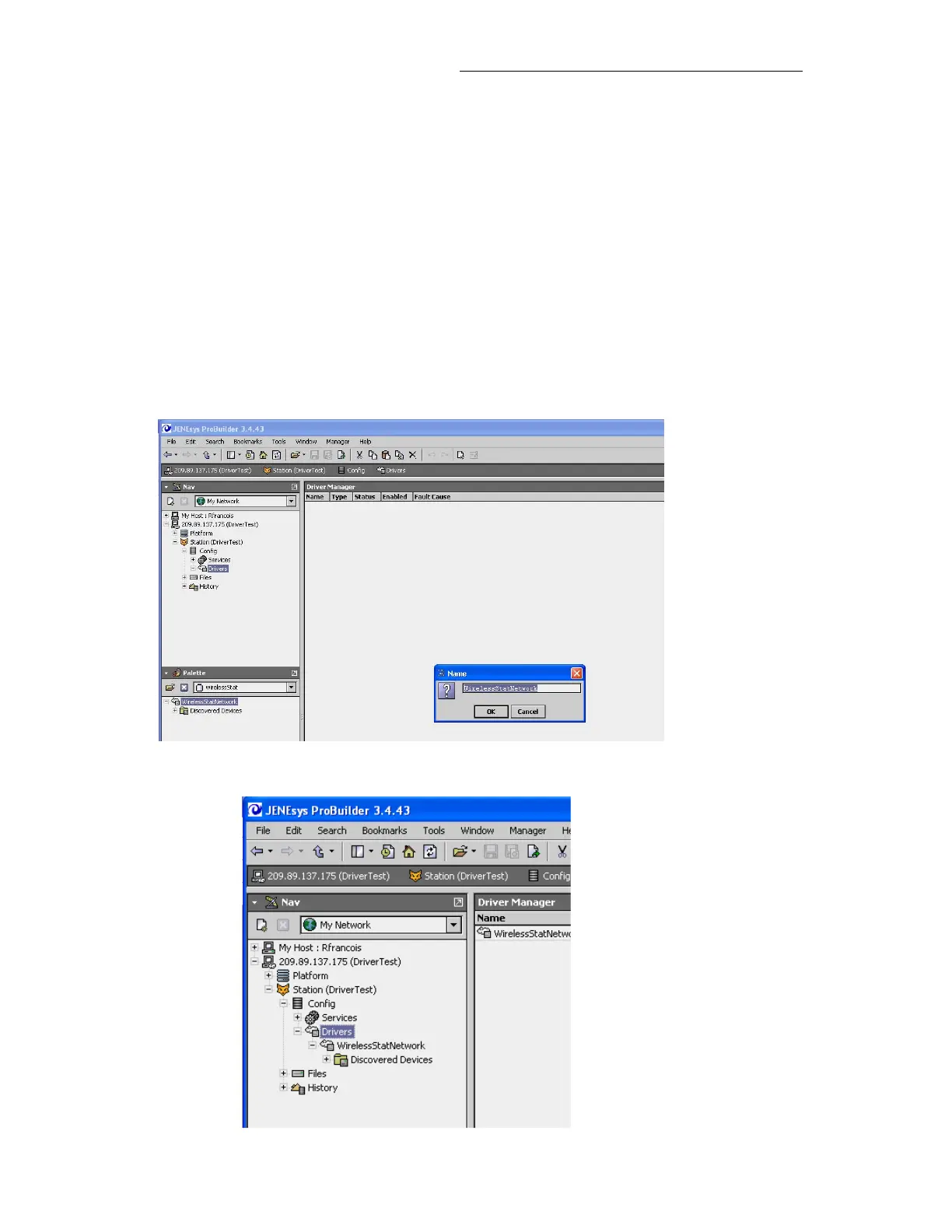7
JENE and Wireless Communication Card Configuration
Initial Configuration Note: The following instructions assume you are familiar with the Niagara AX
®
environment and its related functions
• Install the wireless communication card as stipulated by the instructions provided with the wireless
card
• Copy the “WirelessStatNetwork” jar file to your local module folder
• Using the Software Manager, add the “WirelessStat” jar file to the target JENE with the wireless
communication card already installed
• Re-boot both the local Niagara AX
®
interface and the JENE itself to properly load the
“WirelessStatNetwork” jar module
• Using the “WirelessStat” palette tool, simply drag & drop the “WirelessStatNetwork” driver under the
local driver folder of the JENE
• Rename the “WirelessStatNetwork” driver extension name if required