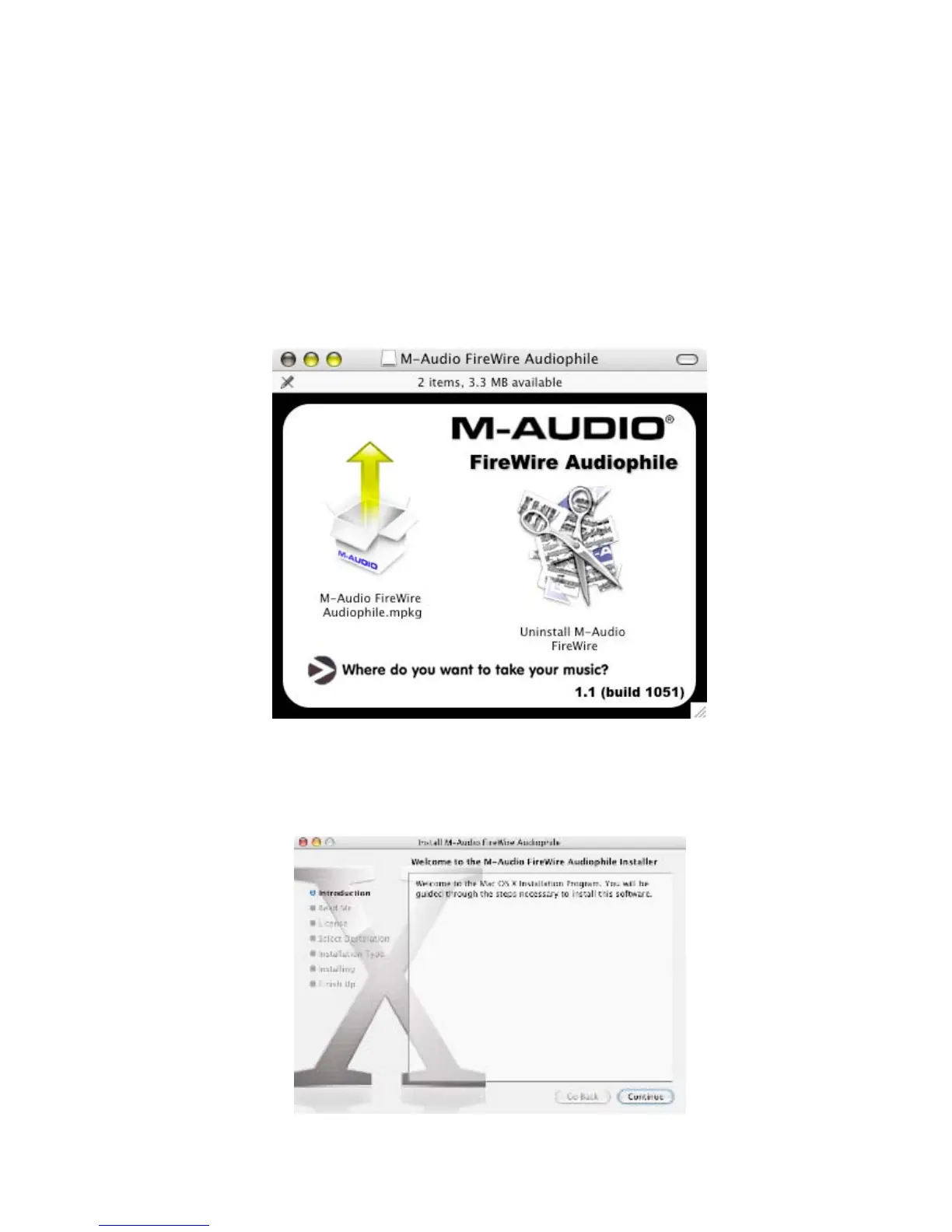clicking the lock icon. For 10.2.6 or higher, you will be prompted for the password at the
beginning of the installation. For 10.3 or higher, you will be prompted for the password
just before the installation begins.
1 Insert the Driver CD-ROM into your CD-ROM drive and browse to the CD-ROM to view its
contents. Locate and open the “FireWire AP” folder, then open the folder for OS X.
2 Double click the M-Audio FireWire Audiophile Installer.dmg file. An icon labeled
”FireWire Audiophile” will appear on your desktop.
3 Double click on the FireWire Audiophile icon. The file M-Audio FireWire
Audiophile Installer.mpkg will appear. Double click on the installer file.
