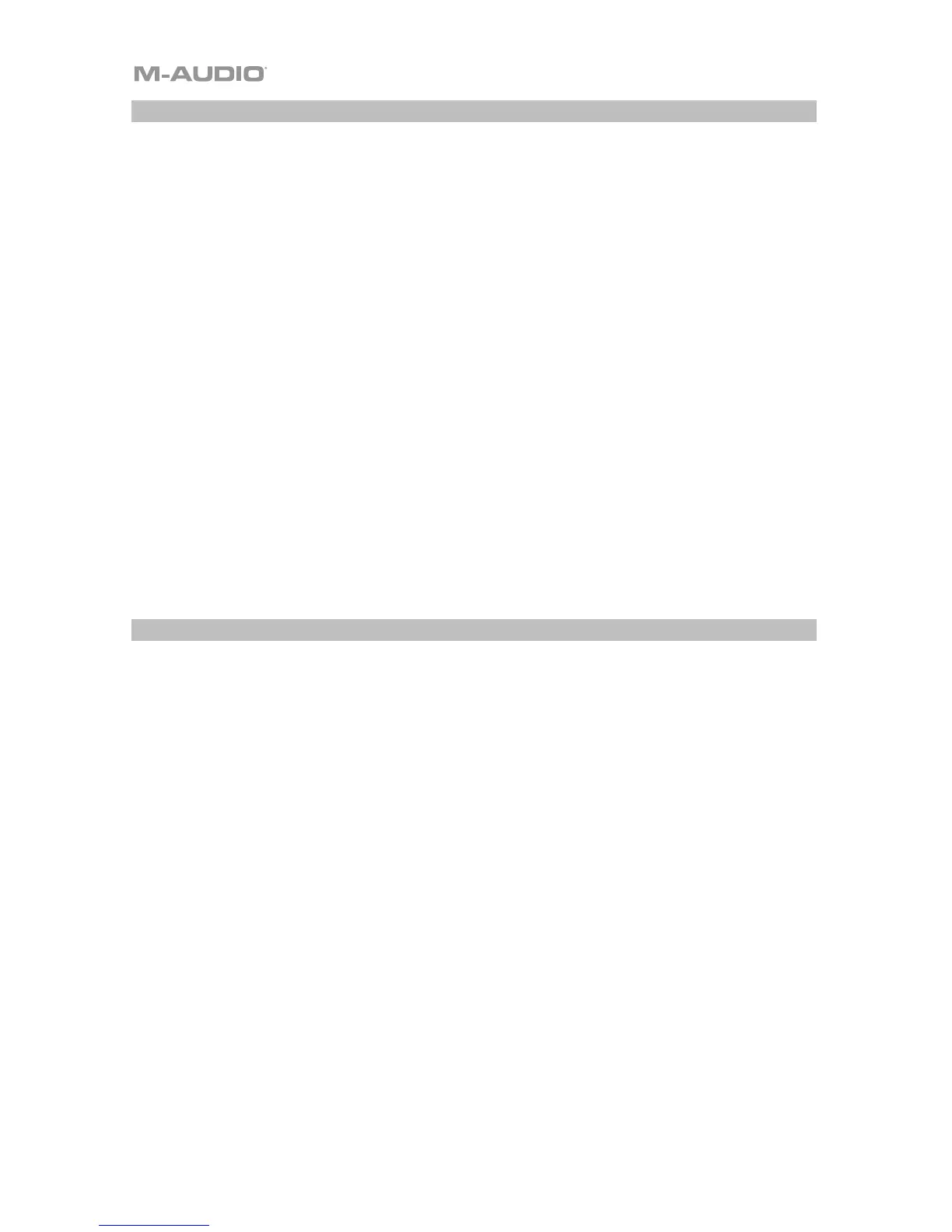10
Program Change
Program Changes are used to change the instrument or voice you are using. For the sake of
example, we will change the instrument to a bass sound. To do this we need to send a
program change of 32. There are two ways to send a program change:
Incremental/Decremental Program Change:
1. Press the Advanced button.
2. Press the black key labeled "PROGRAM" (F#2).
3. Now the Octave “+” and “-” keys can be used to change the program.
4. Press “+” and continue to play notes until you find the instrument you want.
This method is useful if you want to cycle through different instruments to see which sounds
best in your song.
Quick Select Program Change:
1. Press the Advanced button.
2. Press the black key labeled “PROGRAM #.”
3. Press keys “3,” “2,” “ENTER.” Now the keyboard will play a bass sound: Number 32.
This method is useful if you want to select a specific number, as is the case here.
If the Octave “+” and “-” keys are selected to vary the Program number (Method 1). Pressing
both the “+” and “-” buttons together will recall Program 0, which selects a grand piano
sound.
Bank LSB and Bank MSB
Program Changes are most commonly used to change instruments and voices. However, the
number of instruments accessible via Program Changes is limited to 128. Some devices have
more than 128 voices and require a different method to access these extra voices. Generally,
these devices use Bank LSB and Bank MSB messages.
Incremental/Decremental Bank LSB and Bank MSB Changes:
1. Press the Advanced button.
2. Press the black key labeled “Bank LSB” (G#2) or “Bank MSB” (Bb2), respectively.
3. Now the Octave “+” and “-” keys can be used to change the Bank LSB or Bank MSB.
4. Press “+” and continue to play notes until you find the instrument you want.
Using the Quick Select Method:
1. Press the Advanced button.
2. Press the black key labeled “Bank LSB #” or “Bank MSB #,” respectively.
3. Press keys “3,” “2,” “ENTER.”
As with Program Change, if the Octave “+” and “-” keys are selected to vary the Bank LSB or
MSB number (Method 1). Pressing both the “+” and “-” buttons together will recall Bank 0.
