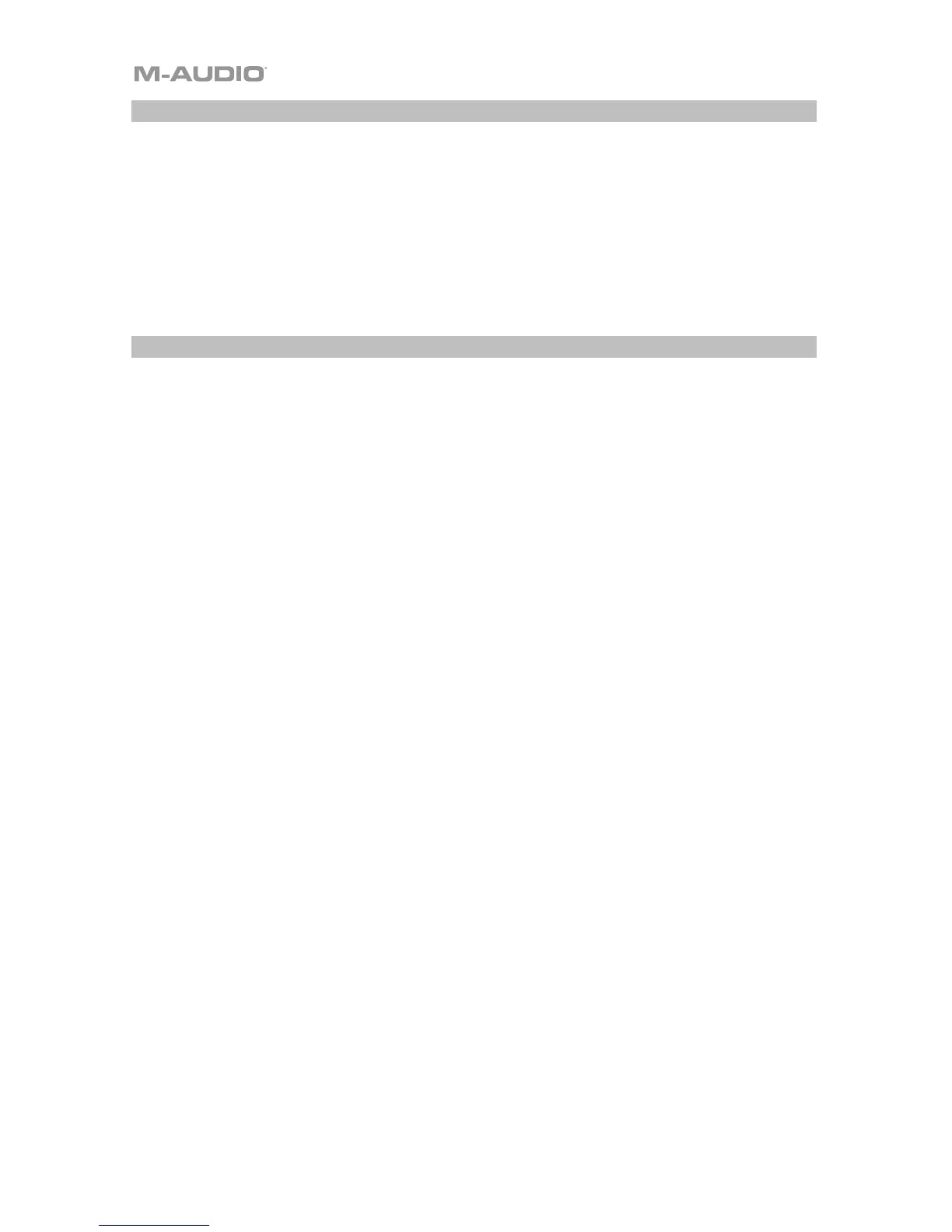12
Volume Slider Assignment
To assign the Volume Slider to an effect:
1. Press the Advanced button to engage Edit Mode.
2. Press the black key labeled “FADER.”
3. Use the Numerical Data Entry keys to enter the CC number you want to assign to the
Volume Fader.
If you have made an error while entering the numerical data value, you can press the
“CANCEL” key to exit Edit Mode without changing the effect assigned to the Volume Slider.
Modulation Wheel Assignment
It is possible to assign different CC, and MIDI messages to the Modulation Wheel. Some
useful messages are: MIDI CC 01 (Modulation), MIDI CC 07 (Volume), MIDI CC 10 (Pan), and
MIDI CC 05 (Portamento).
There are 132 messages in total. However, for these messages to have any affect on the
sound, the receiving MIDI device must be able to read and respond to these MIDI messages.
Most devices will at least respond to volume, modulation, and pan data.
To assign a message to the Modulation Wheel:
1. Press the Advanced button to engage Edit Mode.
2. Press the black key labeled “WHEEL.”
3. Use the Numerical Data Entry keys to enter the number of the message you want to
assign to the Modulation Wheel.
If you have made an error while entering the numerical data value, you can press the CANCEL
key to exit Edit Mode without changing the effect assigned to the Modulation Wheel.
For the sake of example, we will assign CC number 10 (pan, or balance) to the Modulation
Wheel.
1. Press the Advanced button to engage Edit Mode.
2. Press the black key labeled “WHEEL.”
3. Press “1.”
4. Press “0” so you have entered “10.”
5. Press “ENTER.”
