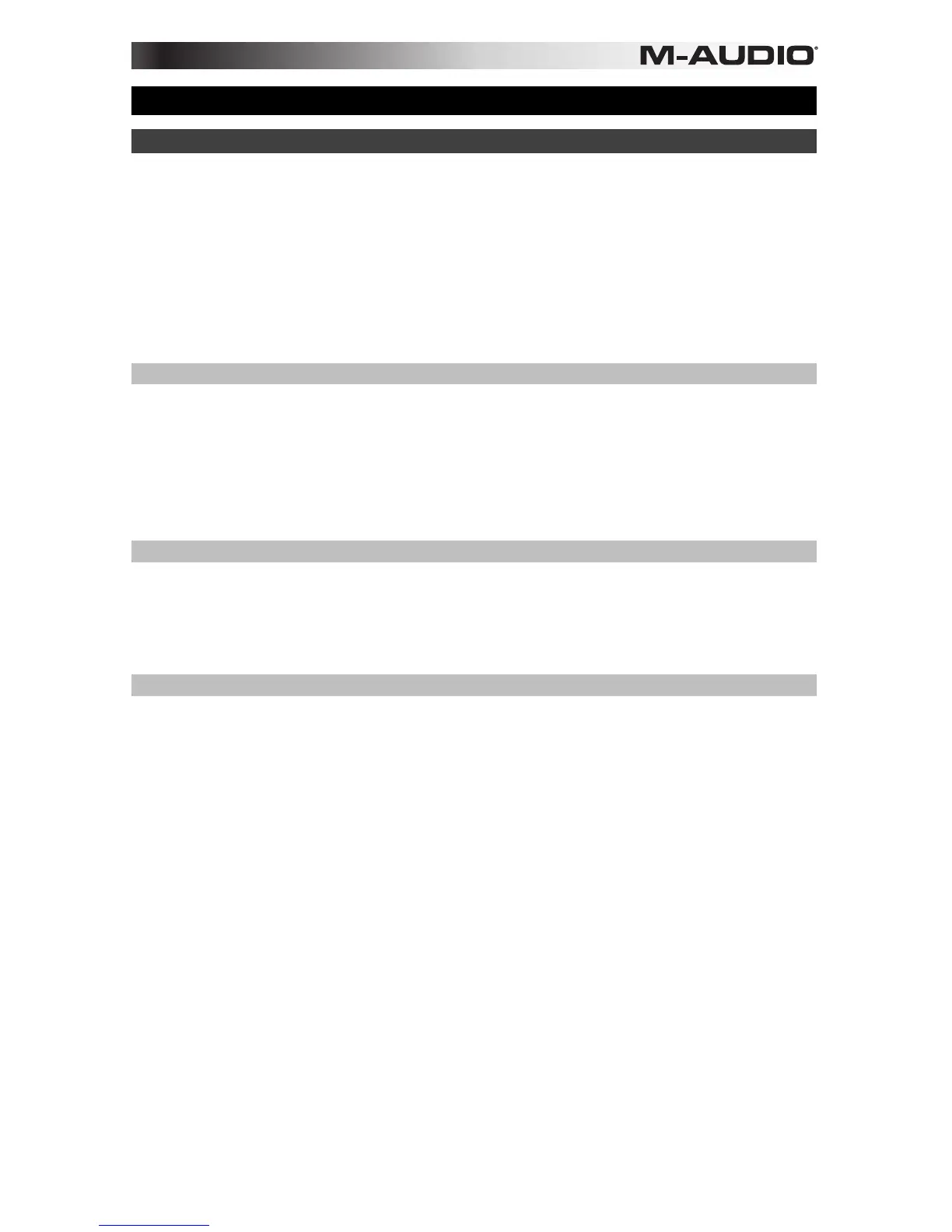3
User Guide (English)
Introduction
Add a professional edge to your project studio with the M-Track Quad from M-Audio
®
. Four
flexible inputs accommodate any source, from phantom-powered microphones to your favorite
guitar or bass. Additionally, each input comes equipped with its own insert jack for integrating
your favorite effects. M-Track Quad provides zero-latency monitoring of the input signal for
carefree recording. Four outputs deliver versatile playback and connection options. The
headphone output has a dedicated level control.
In addition to outstanding audio performance, M-Track Quad also features MIDI in and out
jacks. M-Track Quad connects to your computer via USB, and also acts as a powered hub with
three additional USB ports.
Box Contents
• M-Track Quad • Power Adapter
• M-Track Quad Drivers (download) • USB Cable
• Pro Tools Express DVD • User Guide
• iLok 2 USB Key • Safety & Warranty Manual
• Ignite Software (download)
Support
For complete system requirements, compatibility information, and product registration, visit the
M-Audio website: m-audio.com.
For additional product support, visit m-audio.com/support.
Included Software
We highly recommend installing the following software applications:
• Pro Tools Express: We've included Pro Tools Express with your M-Track Quad so you
can get started making music with a professional DAW right out of the box.
Visit inmusicbrands.com/ptex and follow the steps on that page to install and authorize
your copy of Pro Tools Express. (This webpage also has download links for 3 additional
free software instruments not included on the DVD!)
Note: Connect the iLok 2 to your computer whenever you want to use Pro Tools Express.
The software will launch once it verifies the license on the iLok 2.
• Ignite: We recommend downloading Ignite, a music creation tool designed by AIR Music
Technology to be easiest way to capture, build, and share musical ideas. Ignite works well
on its own or as a writing companion to the production capabilities of your DAW.
Visit airmusictech.com/getignite to download and install your copy of Ignite.
