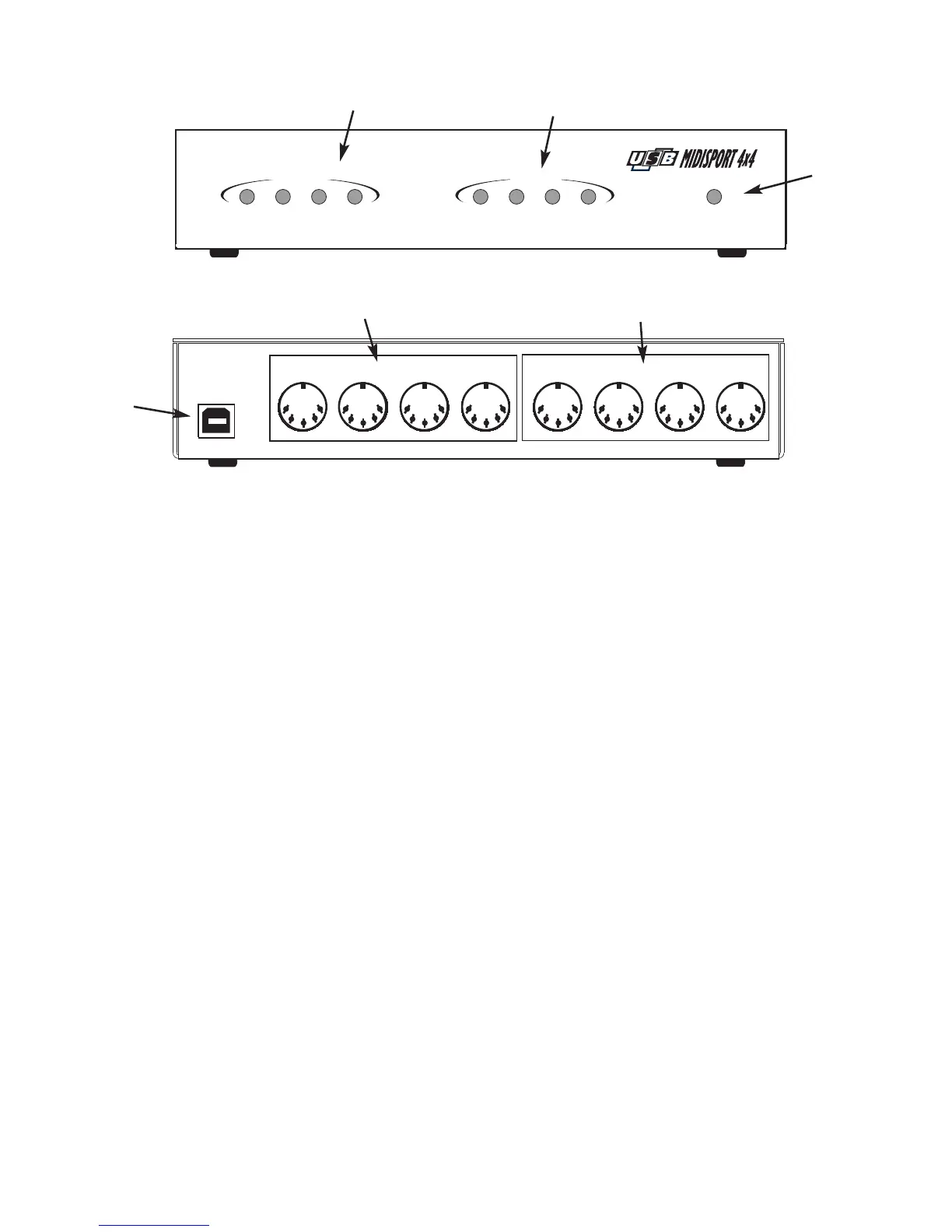Product Layout
Front Panel
1. MIDI Out Indicator LEDs A thru D – These LEDs will light to indicate activity
on each MIDI Out port, in response to MIDI data sent from the computer to
your MIDI device(s).
2. MIDI In Indicator LEDs A thru D – These LEDs will light to indicate activity
on each MIDI Input port, in response to MIDI data received from external
devices and then sent to your computer.
3. USB Power Indicator LED — This LED will light and pulsate when the
computer’s OS recognizes, powers and initializes the MIDISPORT.
Back Panel
4. MIDI Input Jacks D thru A – These jacks receive MIDI input from any MIDI
device sending information from its MIDI output jack (or ‘Thru’ jack, in some
cases).
5. MIDI Output Jacks D thru A – These jacks send MIDI information received
from the host computer to the input of any MIDI capable device.
6. USB Connector - used to connect the MIDISPORT to the host computer’s USB
port.
Overview
The MIDISPORT 4x4 provides four independent MIDI input ports and four
independent MIDI output ports. Each individual MIDI port supports 16 MIDI
channels; therefore the MIDISPORT is capable of receiving 64 channels (16x4)
and transmitting 64 channels. MIDI is the acronym for “Musical Instrument
Digital Interface” and is the protocol used when MIDI keyboards and devices
