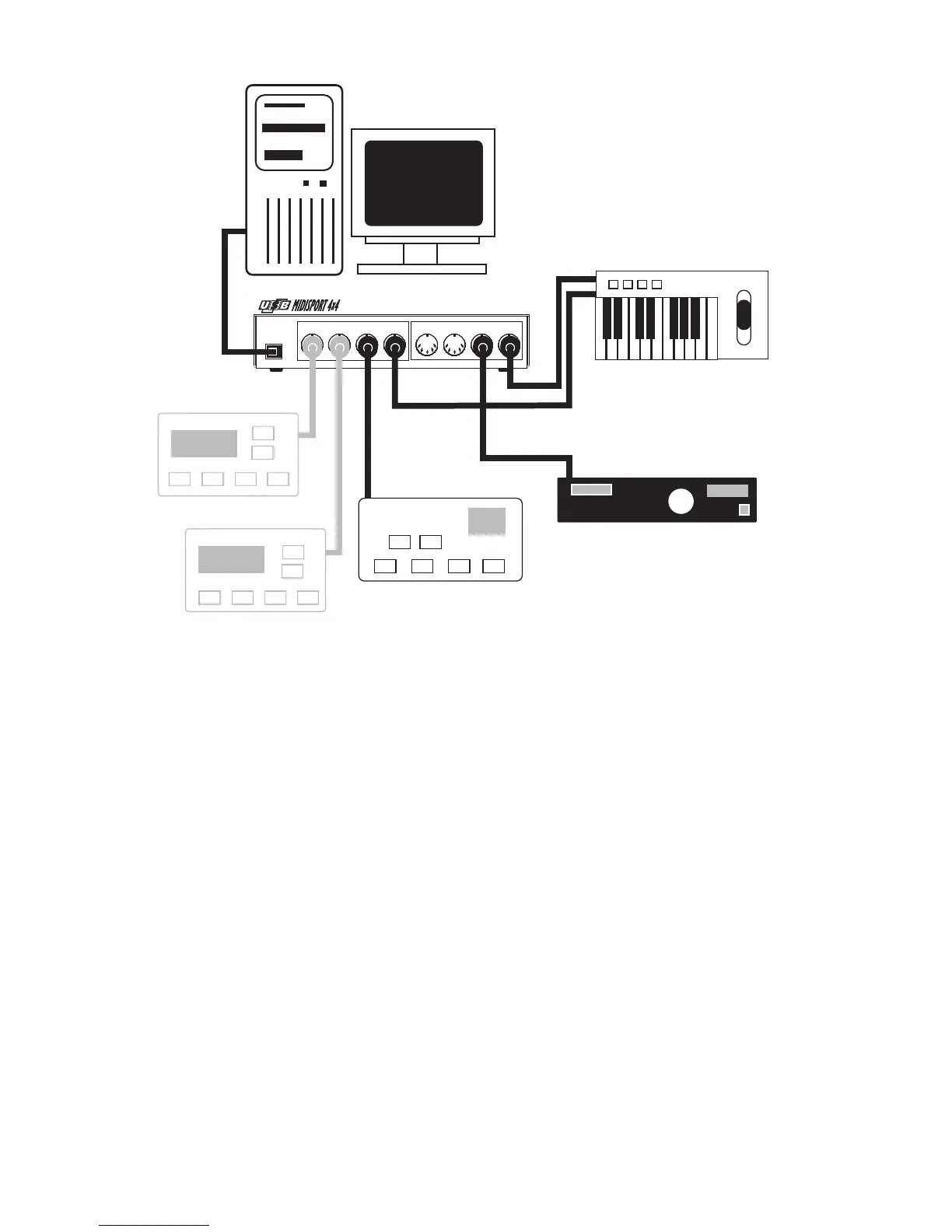Typical MIDI System Set-up Fig. 1
In the set-up above, the MIDISPORT 4x4 is being used as a MIDI interface,
inputting and outputting MIDI data between the controller keyboard, the
computer and its application software, and the sound modules from which the
sounds will be produced. In the setup shown, Input B receives MIDI information
from an alternate controller, which could be MIDI synchronization from a drum
machine, for example.
Using the MIDISPORT in your Application
Software
Once the MIDISPORT driver has been installed, you will need to configure your
MIDI application software to utilize the MIDISPORT. The manner in which this
is done varies between applications, so we will just cover the basics here.
Generally, with both the Mac and PC, most MIDI applications have a MIDI port
configuration or settings dialog box, sometimes called “MIDI Devices” or “MIDI
Setup.” It is within this dialog box that you will select or enable your MIDI input
and output devices. For the Mac, choosing OMS compatibility is often necessary.
If the MIDISPORT drivers are properly installed, then the port selection in this
case will be the MIDISPORT In-A, In-B, In-C, and In-D in the input column, and
then Out-A, Out-B, Out-C, and Out-D in the output column. Those inputs and
outputs A, B, C, and D correspond to the physical inputs and outputs A, B, C,
and D on your MIDISPORT 4x4. Make sure that those items are highlighted or
checked.
Sound Module
Other Controller
Controller/Sound Module
USB
