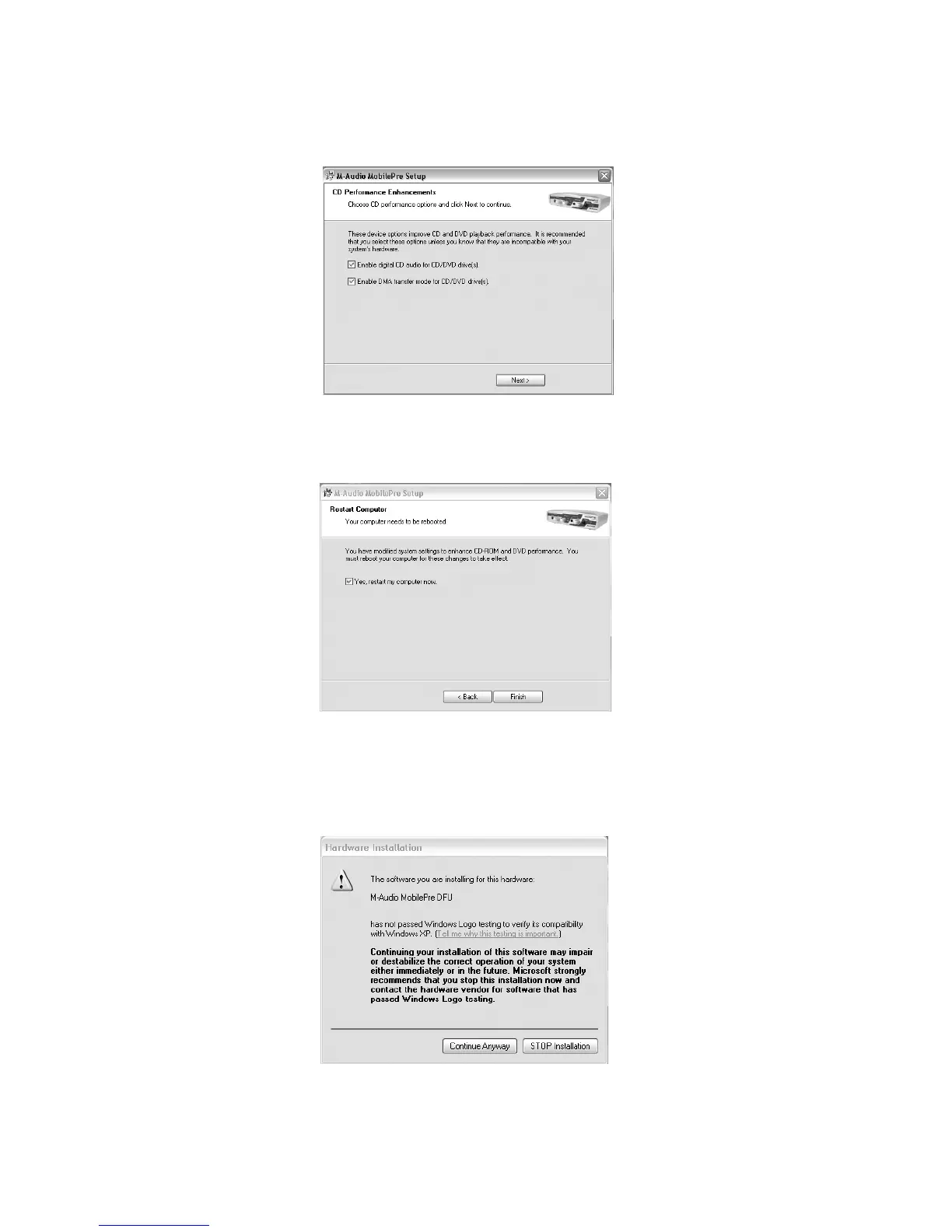5. The CD performance enhancements page will then appear. Click
“Next.”
6. The installation program will now prompt you of a successful hardware
installation. Click “Finish” and restart your computer.
7. After restarting your computer, Windows will tell you that your
hardware has not passed Windows Logo testing. Go ahead and click
“ContinueAnyway,” to finish the installation.
8. Please refer to the Har
dwar
e Installation section of this man
ual f
or
assistance in hooking up the MobilePre USB to your computer.
6