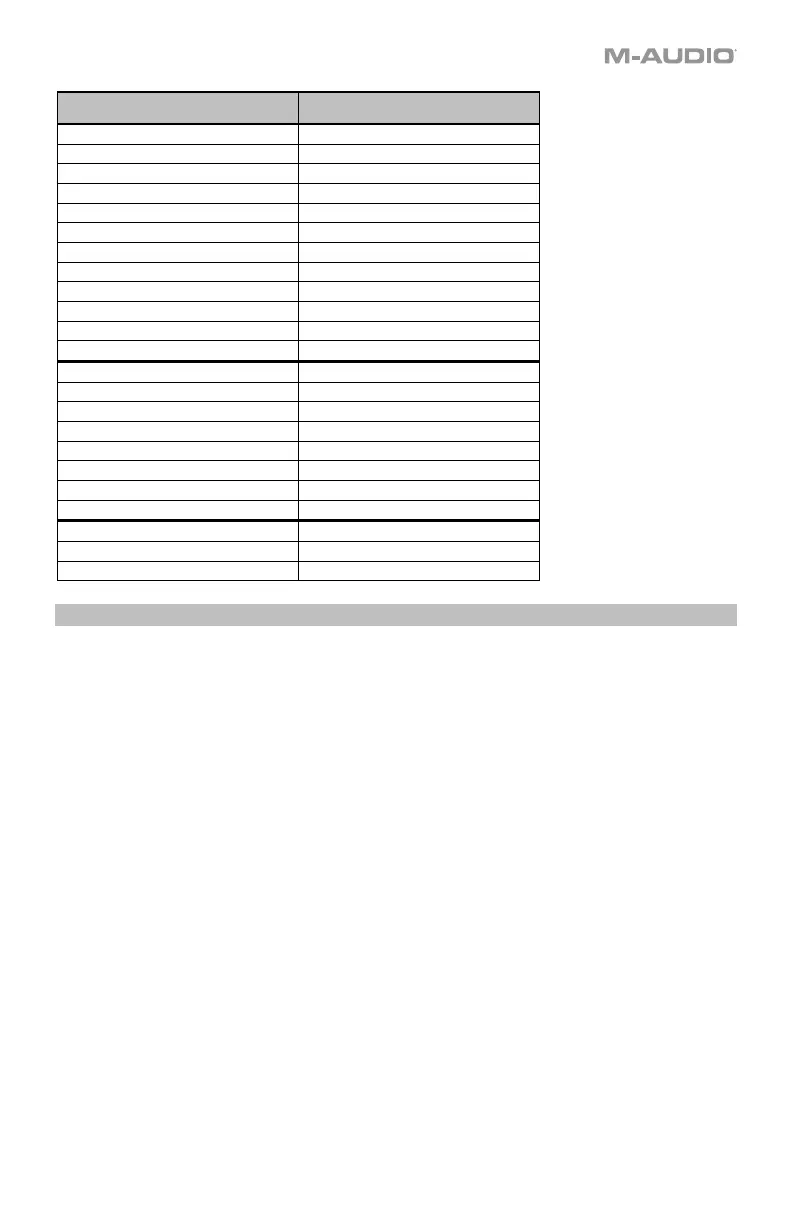29
Silkscreen LED
Key - C C
Key - Db dB
Key - D D
Key - Eb Eb
Key - E E
Key - F F
Key - Gb Gb
Key - G G
Key - Ab
b
Key - A
Key - Bb Bb
Key - B B
Voicing – 1,3,5 135
Voicing – 1,3,7 137
Voicing – 1,3,5,7 135
Voicing – 1,5,9 159
Voicing – 1,5,12 150
Voicing – 3,5,1 351
Voicing – 5,1,3 513
Voicing – Random Rnd
Type – Major 1
Type – Minor 2
Type – Custom C5t
DAW Button Mode
On the 49- and 61-key, when the Shift button and this button are pressed, it will change the
current fader buttons mode in DAW mode. The DAW Button mode selections are track Record
(Record arm), Select, Mute, and Solo.
DAW Mode
• Rec: Fader Buttons will activate Record Arm MIDI, Mackie, or Mackie/HUI messages for
the associated button’s current channel in your DAW.
• Select: Fader Buttons will activate Track Select MIDI, Mackie, or Mackie/HUI messages
for the associated button’s current channel in your DAW.
• Mute: Fader Buttons will activate Mute MIDI, Mackie, or Mackie/HUI messages for the
associated button’s current channel in your DAW.
• Solo: Fader Buttons will activate Solo MIDI, Mackie, or Mackie/HUI messages for the
associated button’s current channel in your DAW.
