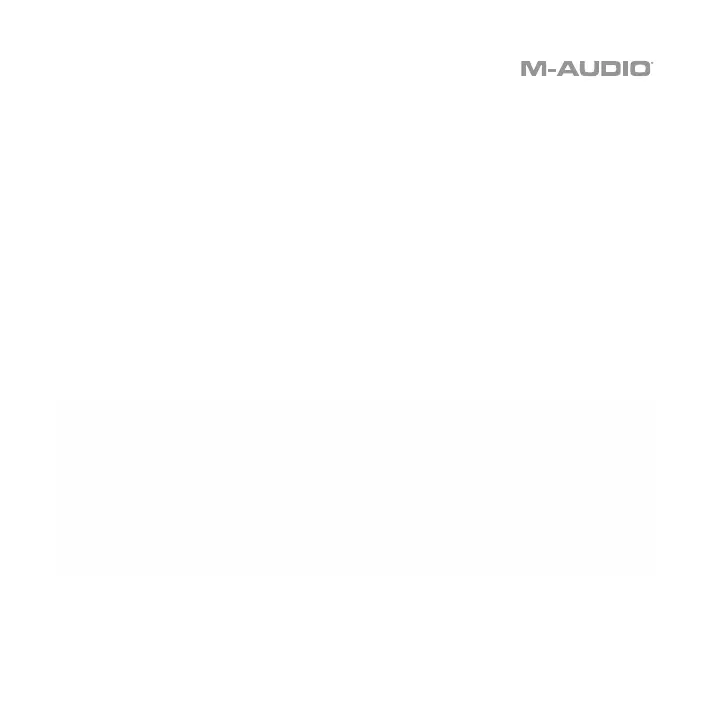15
Para descargar los plugins de instrumentos virtuales de AIR, siga las instrucciones que se
encuentran en la tarjeta de descarga del software en la caja. Tras la instalación, la mayoría de
las DAW no cargarán los plugins de instrumento virtual automáticamente; es posible que
tenga que seleccionar una carpeta que contenga plugins manualmente para que su software
la escanee. Las carpetas de plugins del Pro Tools | First M-Audio Edition y el Ableton Live
Lite dependen de su sistema operativo, como se indica a continuación.
Carpetas de plugins Pro Tools | First M-Audio Edition/AAX:
• Windows (32 bits): C:\Program Files (x86)\Common Files\Avid\Audio\Plug-Ins
• Windows (64 bits): C:\Program Files\Common Files\Avid\Audio\Plug-Ins
• MacOS: Macintosh HD/Library/Application Support/Avid/Audio/Plug-Ins
Plugins de Ableton/VST:
• Windows (32 bits): C:\Program Files (x86)\VSTplugins
• Windows (64-bits): C:\Program Files\VSTplugins
• MacOS: Macintosh HD/Library/Audio/Plugins/VST
Cómo establecer su carpeta de plugins en Ableton Live Lite:
1. Vaya al menú Preferences (Preferencias).
2. Seleccione la pestaña File Folder (Carpeta de archivos). Bajo Plug-In Sources (Fuentes
de plugin) haga clic en Browse (Explorar) y seleccione la carpeta de plugins apropiada (tal
como se indica más arriba).
3. Después de hacer su selección, el botón Use VST Custom Plug-In Folder (Usar carpeta
de plugins VST personalizada) debe estar en ON (encendido). Si no lo está, haga clic en el
botón para encenderlo. Luego podrá salir del menú Preferences.
