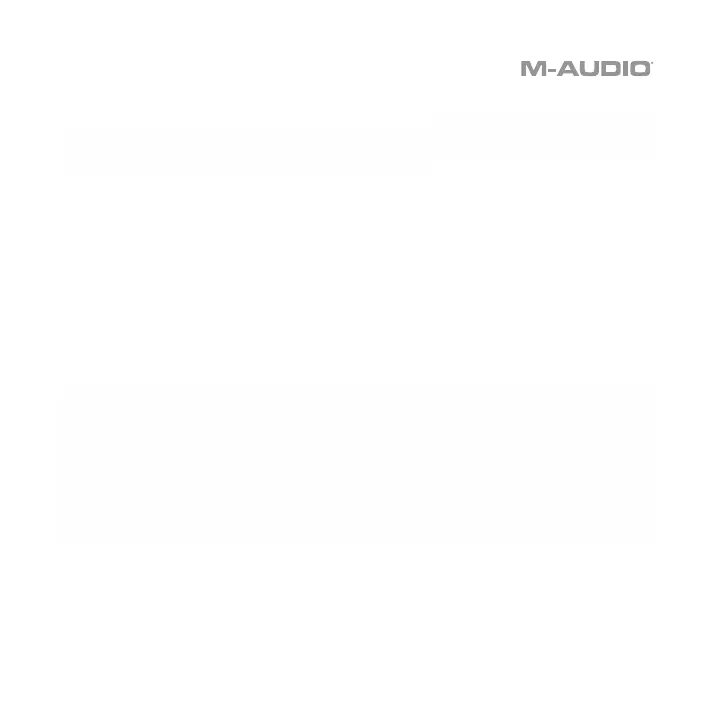5
To download the included AIR virtual instrument plugins, follow the instructions on the
software download card in the box. After installation, most DAWs will not load virtual
instrument plugins automatically; you may need to manually choose a plug-in folder for your
software to scan. The plugin folders for Pro Tools | First M-Audio Edition and Ableton Live
Lite depend on your operating system, as indicated below.
Pro Tools | First M-Audio Edition/AAX plugin folders:
• Windows (32-bit): C:\Program Files (x86)\Common Files\Avid\Audio\Plug-Ins
• Windows (64-bit): C:\Program Files\Common Files\Avid\Audio\Plug-Ins
• MacOS: Macintosh HD/Library/Application Support/Avid/Audio/Plug-Ins
Ableton/VST Plugins:
• Windows (32-bit): C:\Program Files (x86)\VSTplugins
• Windows (64-bit): C:\Program Files\VSTplugins
• MacOS: Macintosh HD/Library/Audio/Plugins/VST
To set your plugin folder in Ableton Live Lite:
1. Go to the Preferences menu.
2. Select the File Folder tab. Under Plug-In Sources, click Browse and select the appropriate plugin
folder (as indicated above).
3. After making your selection, the Use VST Custom Plug-In Folder button should be ON. If
it is not, click the button to turn it on. You can then exit the Preferences menu.
