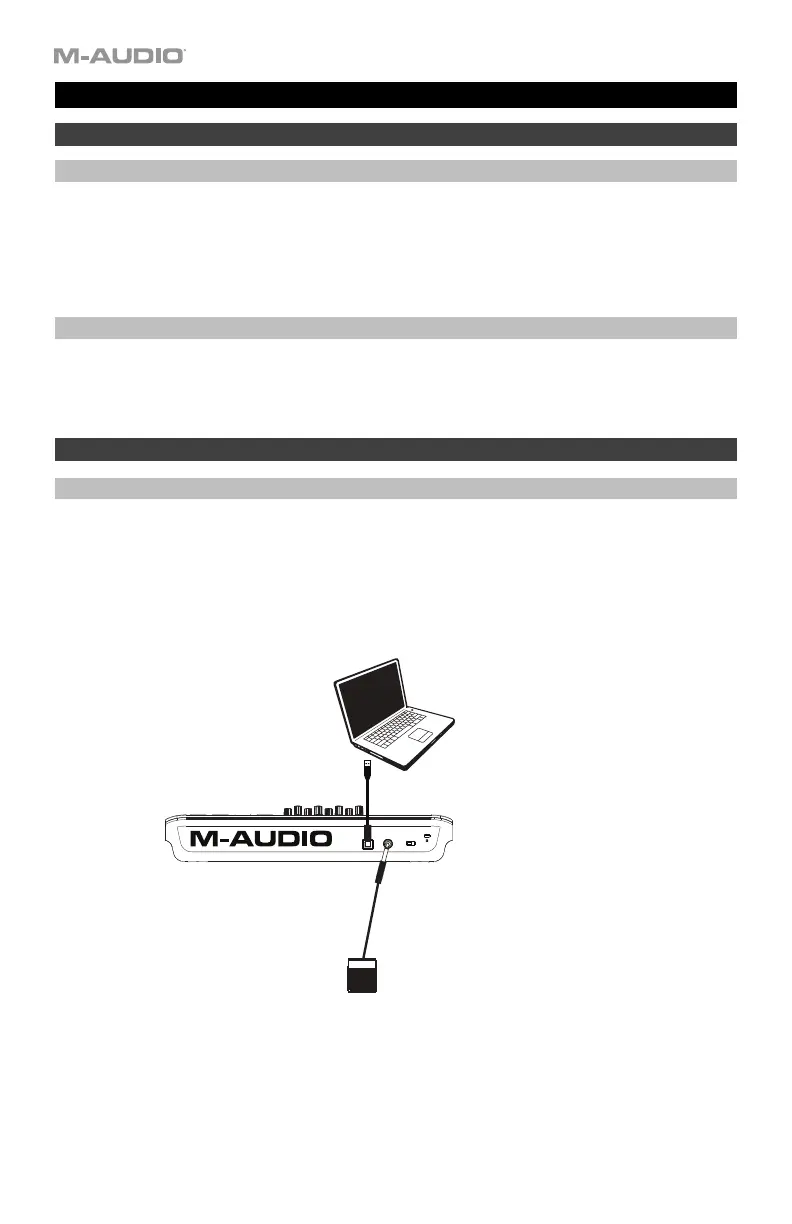2
USB
SUSTAIN
C17
POWER
ON OFF
User Guide (English)
Introduction
Box Contents
Oxygen Series MKV Keyboard
USB Cable
Software Download Card
Quickstart Guide
Safety & Warranty Manual
Support
For the latest information about this product (system requirements, compatibility information, etc.)
and product registration, visit m-audio.com.
For additional product support, visit m-audio.com/support.
Setup
Connecting Your Keyboard
You can power the keyboard via a powered USB port. The Oxygen keyboards are low-power
devices. It is recommended that you connect the Oxygen keyboard to an onboard USB port or to a
powered USB hub.
*sold separatel
Computer*
Sustain Pedal*