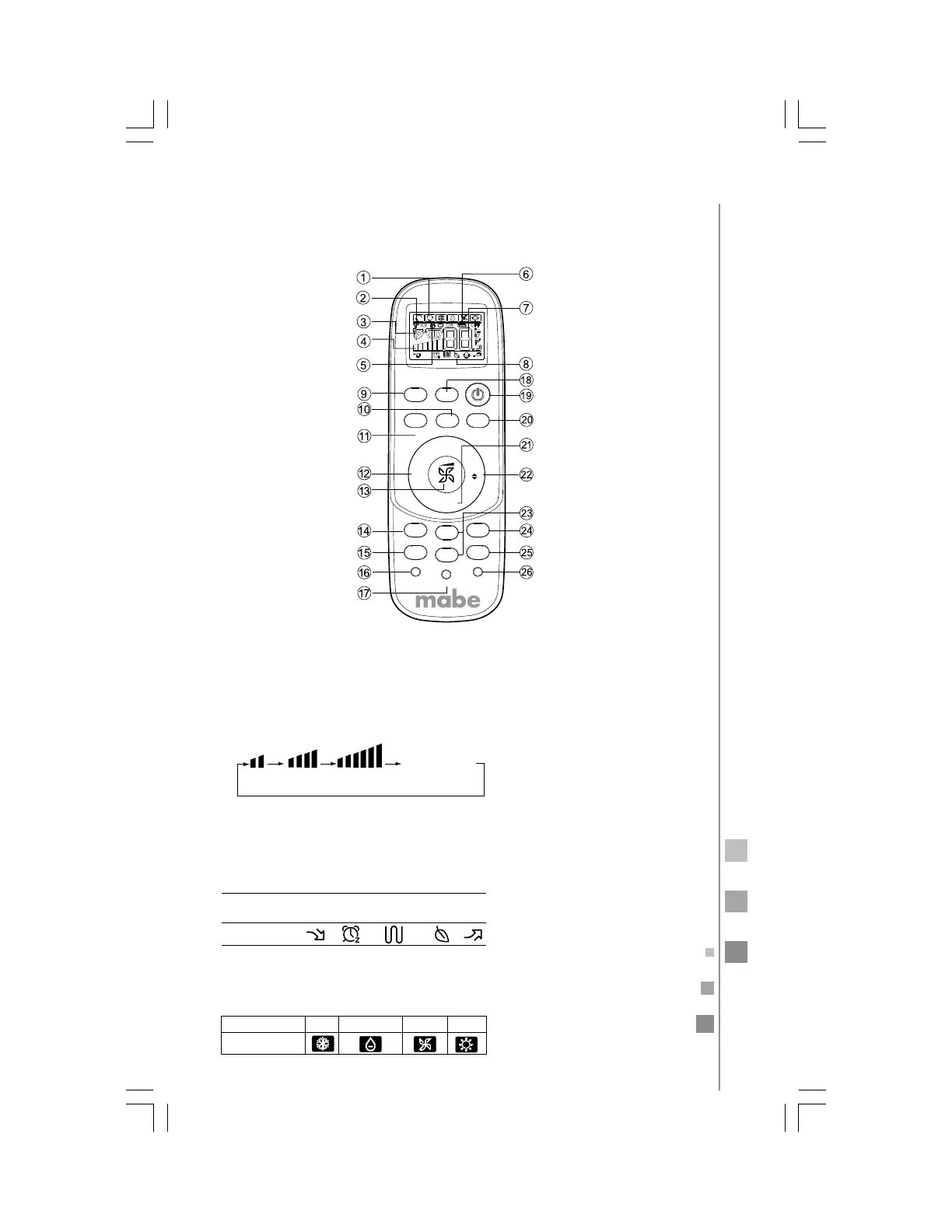7
Modo de operación
Control remoto
Enfriar Deshumidificar Ventilador Calentar
Modo de operación
SILENCIO
(QUIET)
DORMIR
(SLEEP)
SALUD
(HEALTH)
TURBO
Control remoto
Calentamiento
eléctrico
suplementario
Baja Media Alta
Automática
control remoto
1. Pantalla de MODO
2. Ícono de emisión de señal.
3. Íconos de OSCILACIÓN
4. Pantalla VELOCIDAD DEL VENTILADOR
5. Ícono de BLOQUEO
6. Íconos de TIMER DE APAGADO y TIMER DE ENCENDIDO
7. Pantalla TEMPERATURA
8. Pantalla de funciones adicionales
instrucciones de operación
9. Botón TURBO
10. Botón MY TEMP
11. Botón MODO (MODE)
Turbo
Auto-Clean
Mode My Temp ECO
Temp+
Swing
Health
Temp-
Quiet
Sleep
Health Airflow
Confirm/Cancel
Timer On
Timer Off
Lock
Light
Reset
ECO