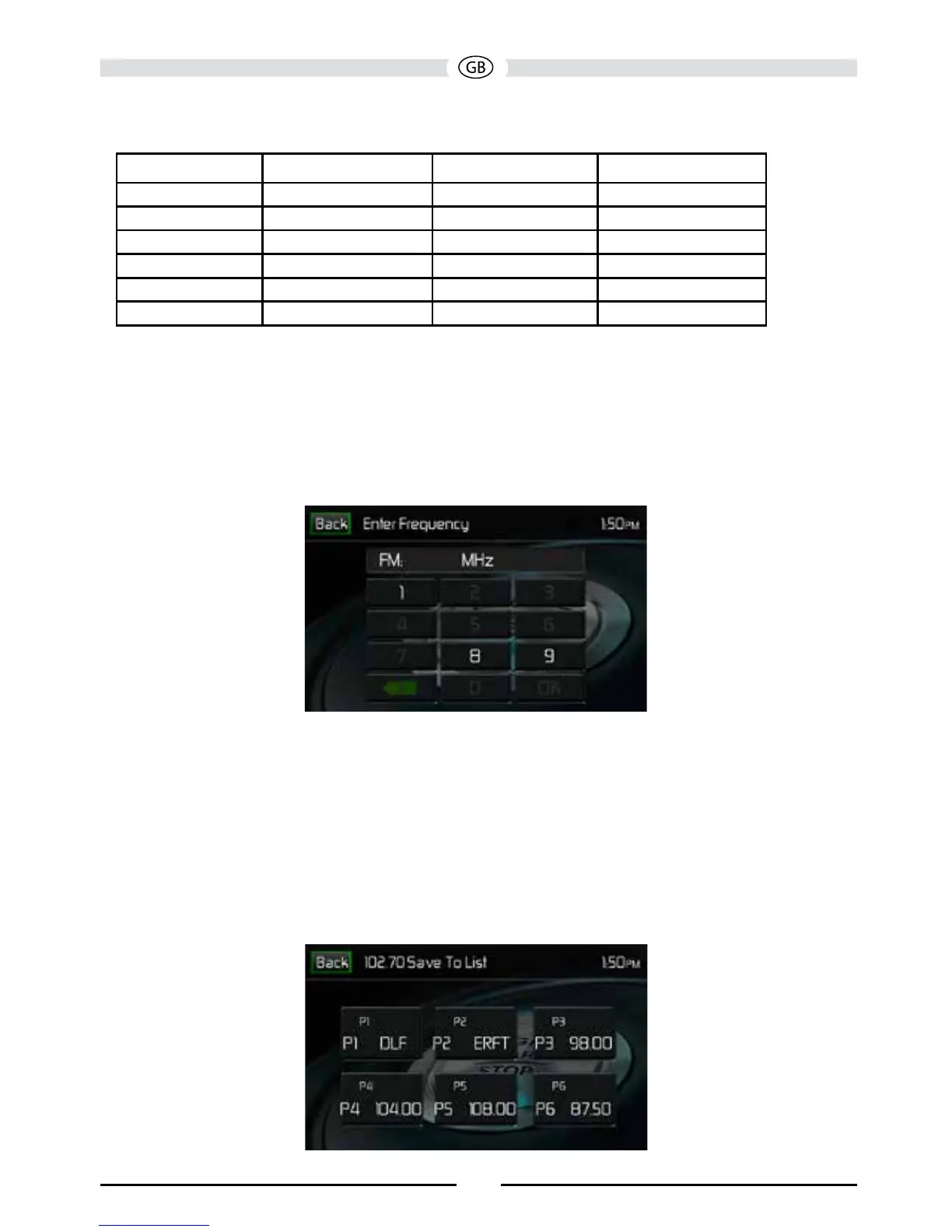103
There are 27 categories in the PTY function.
1. None 8. Adult Hits 15. Jazz 22. Personality
2. News 9. Soft Rock 16. Classic 23. Public
3. Info 10. Top 40 17. RGB 24. College
4. Sports 11. Country 18. Soft RGB 25. Weather
5. Talk 12. Oldies 19. Language 26. Test
6. Rock 13. Soft 20. Religious Music 27. Alert
7. Classic Rock 14. Nostalgia 21. Religious Talk
Direct Entry Tuning
When the Direct Entry icon is touched the Direct Entry Screen appears. The user can enter the
desired radio station frequency using the on-screen number pad. After entering the radio station
frequency touch the OK icon. If a wrong digit is entered touching the green arrow will remove the
number. After touching OK the radio will tune to the entered station. Playback will begin.
Radio Direct Entry Screen
Using Preset Stations
Six numbered preset icons store and recall stations for each band. All six stored stations (P1
through P6) for the current band appear on the screen.
Storing a Station
1. Select a band (if needed), then tune to a desired radio station frequency.
2. Touch the on-screen Save icon. The following screen will appear.
Preset Save Screen
