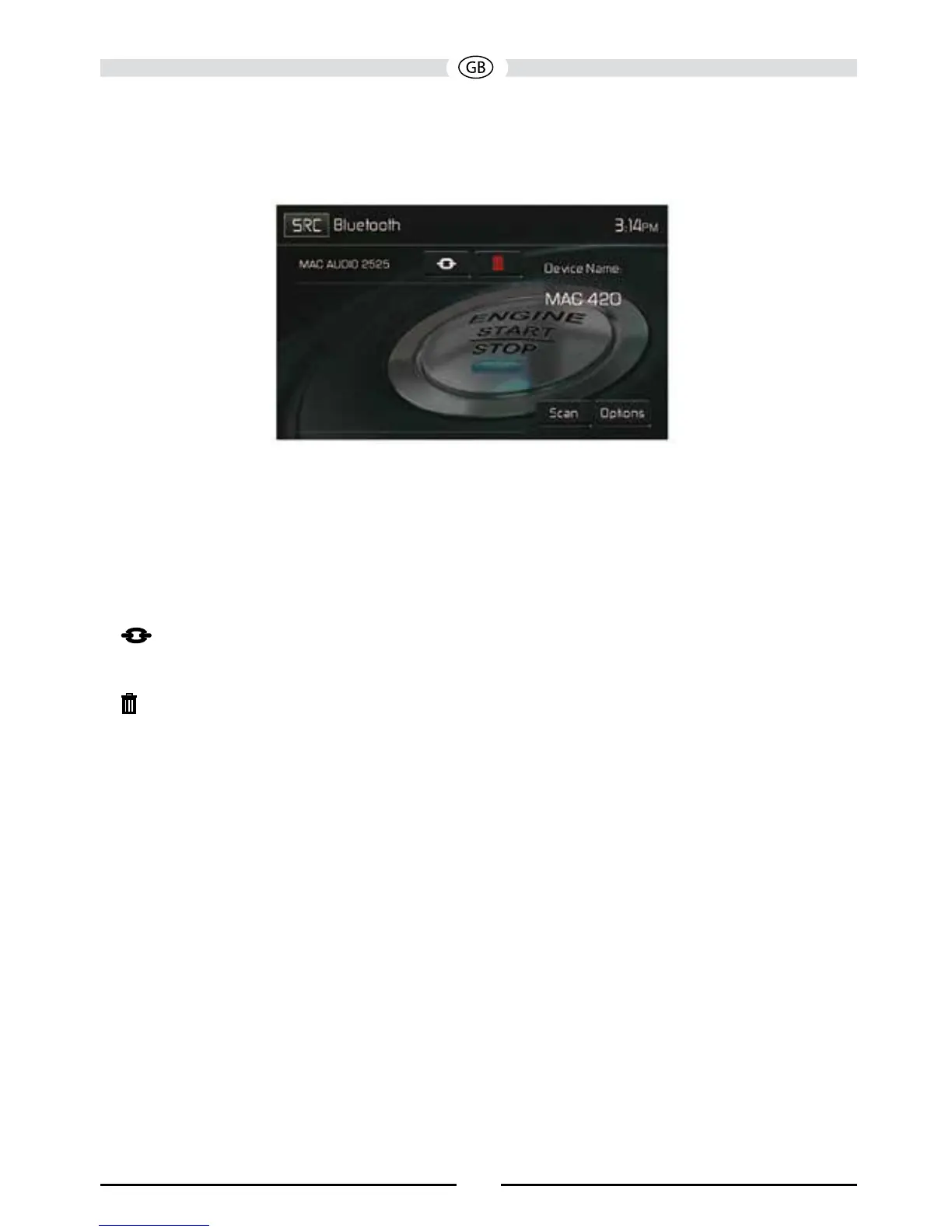117
Bluetooth User Interface
The on-screen icons and information for Bluetooth® functions are outlined below.
Bluetooth User Interface Screen
SRC Icon: Touch this icon to return to the Main Menu Screen.
Bluetooth: Displays the current source.
MAC AUDIO 2525: Indicates the device that is paired with the unit.
(
): Indicates whether the unit is connected with a Bluetooth®device. Touch to connect to a
Bluetooth® device.
(
): Touch to disconnect from a Bluetooth® device.
MAC 420 Device Name: Provides the name that will appear on the Bluetooth® device.
Scan: Touch the icon to search for Bluetooth® devices.
Options: Touch to display the Bluetooth® options page.