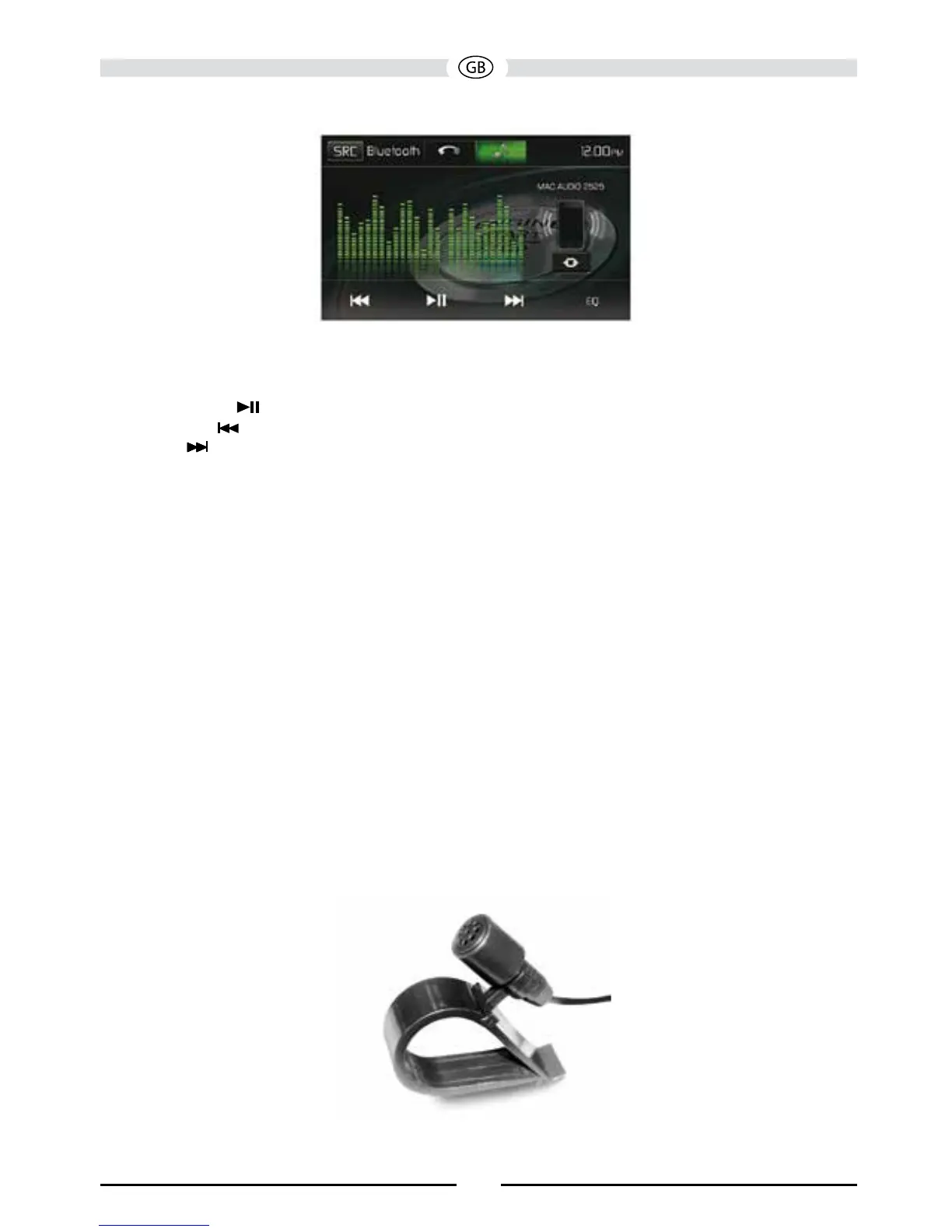122
Bluetooth Audio Control Screen
While listening to audio the following functions are available:
1. Pause/Play (
) icon: Touch to pause playback. Touch again to resume playback.
2. Previous ( ) icon: Touch to play the previous track.
3. Next ( ) icon: Touch to play the next track.
Functionality varies depending on the prole used:
• A2DP: Stream audio from your Bluetooth® compatible audio player and listen to the music
through the unit.
• AVRCP: Play back, pause, select songs, etc. while streaming audio from your Bluetooth®
compatible audio player to the unit.
Note: Song information (e.g. elapsed playing time, song title, song index, etc.) cannot
be displayed on this unit. Since there are a number of Bluetooth® audio players
available on the market, operations with your Bluetooth® audio player while using
this unit may vary greatly. Please refer to the instruction manual that came with your
Bluetooth® audio player.
When there is an incoming call, the song will be paused. After the incoming call is nished, the
screen will return to the music function screen and playback will continue.
Hands-Free Microphone
The enclosed hands-free microphone should be installed in your vehicle in an accessible location
that provides optimum voice reception. For best reception, speak loudly and clearly.
Hands-Free Microphone