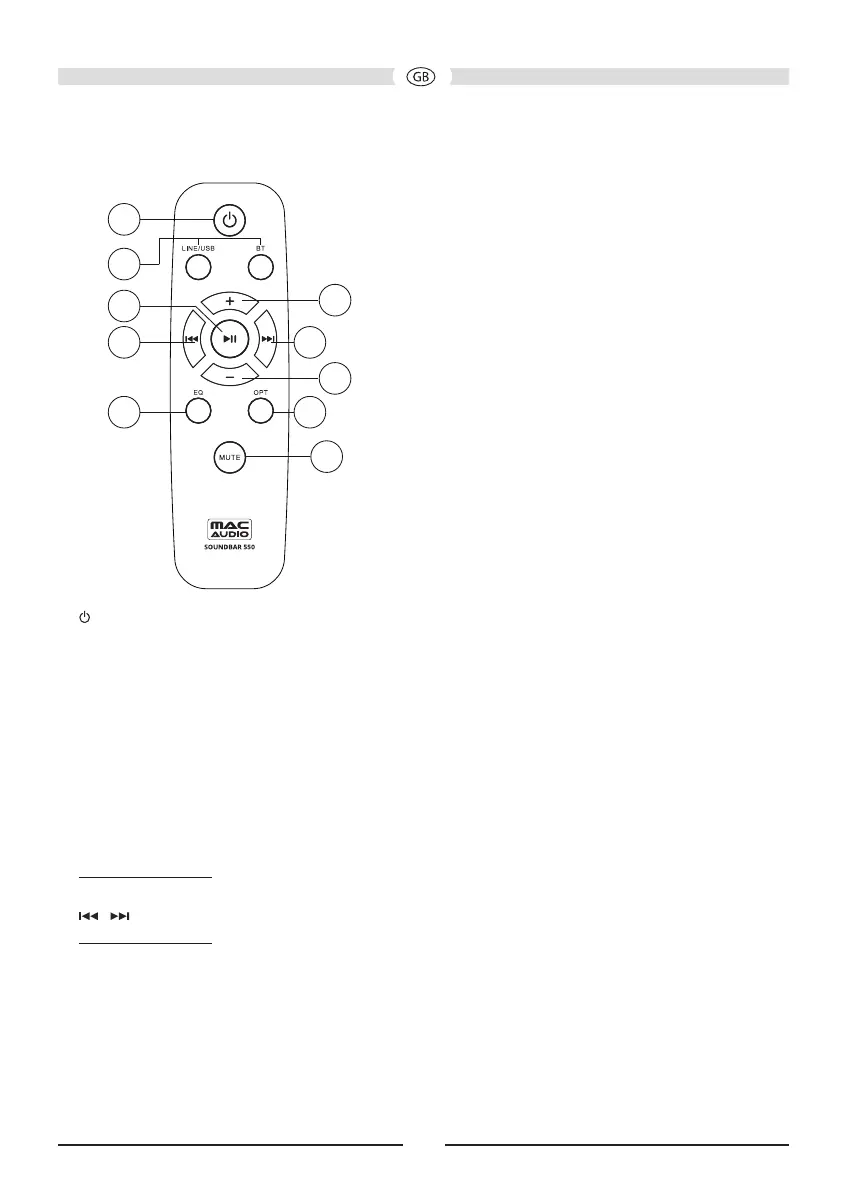15
REMOTE CONTROL
10
12
13
11
15
13
11
16
15
14
10 (Standby-On)
Switches the Soundbar on or off.
11 Source buttons
LINE: Switches your audio source to the
Line in (3.5mm jack) connection.
USB: Switches your audio source to the USB
connection.
OPTICAL IN: Switches your audio source to
the optical connection.
BT: Switches your audio source to the
Bluetooth connection.
12 Play/Pause
USB/BT operation:
Starts or pauses the playback.
13
,
USB/BT operation:
Skips to the previous/next track.
14 EQ
Use EQ to choose between the equaliser
presets.
15 VOL +/-
Increases or decreases volume.
16 MUTE
Mutes or restores volume.
Replace battery
• Open the battery compartment.
• Insert one AAA battery, with the polarity (+/-)
as indicated.
• Close the battery compartment.
Warning
• Danger of explosion if battery is incorrectly
replaced. Replace only with the same or
equivalent type.
• The remote control contains a battery,
which can be swallowed. Keep the battery
out of reach of children at all times!