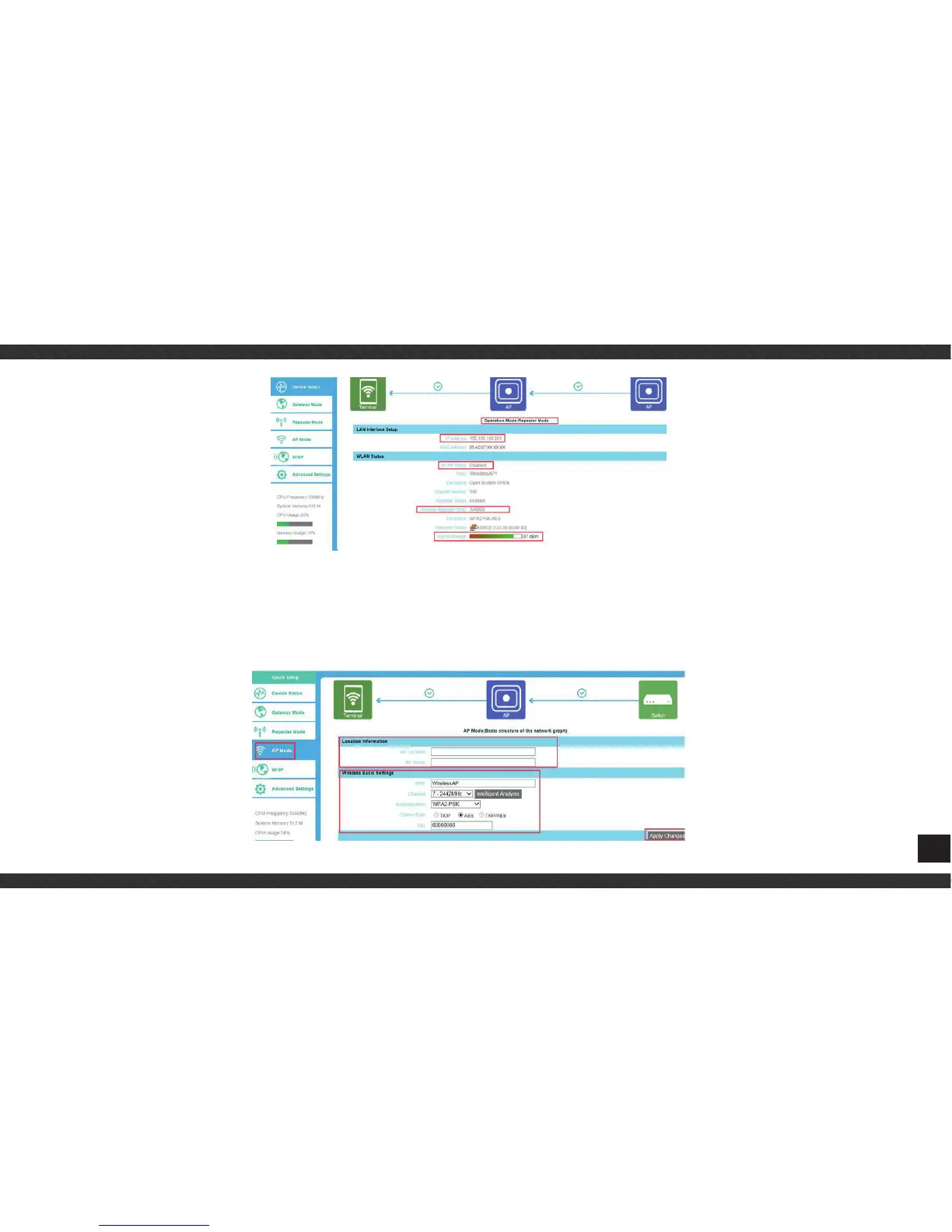11
4.4 AP Mode
Click wifi coverage as newxt image shows, Plug and Play to transmit wireless signal for wireless end users form wired networking.
In this part,user can mark the AP’s location and name for easy problem checking. Then can change SSID, Key, Channel as request.
Waiting for system reboot,once finished, do as chart 5 shows, set computer’s IP address as automatically get, then you can use
internet normally.
