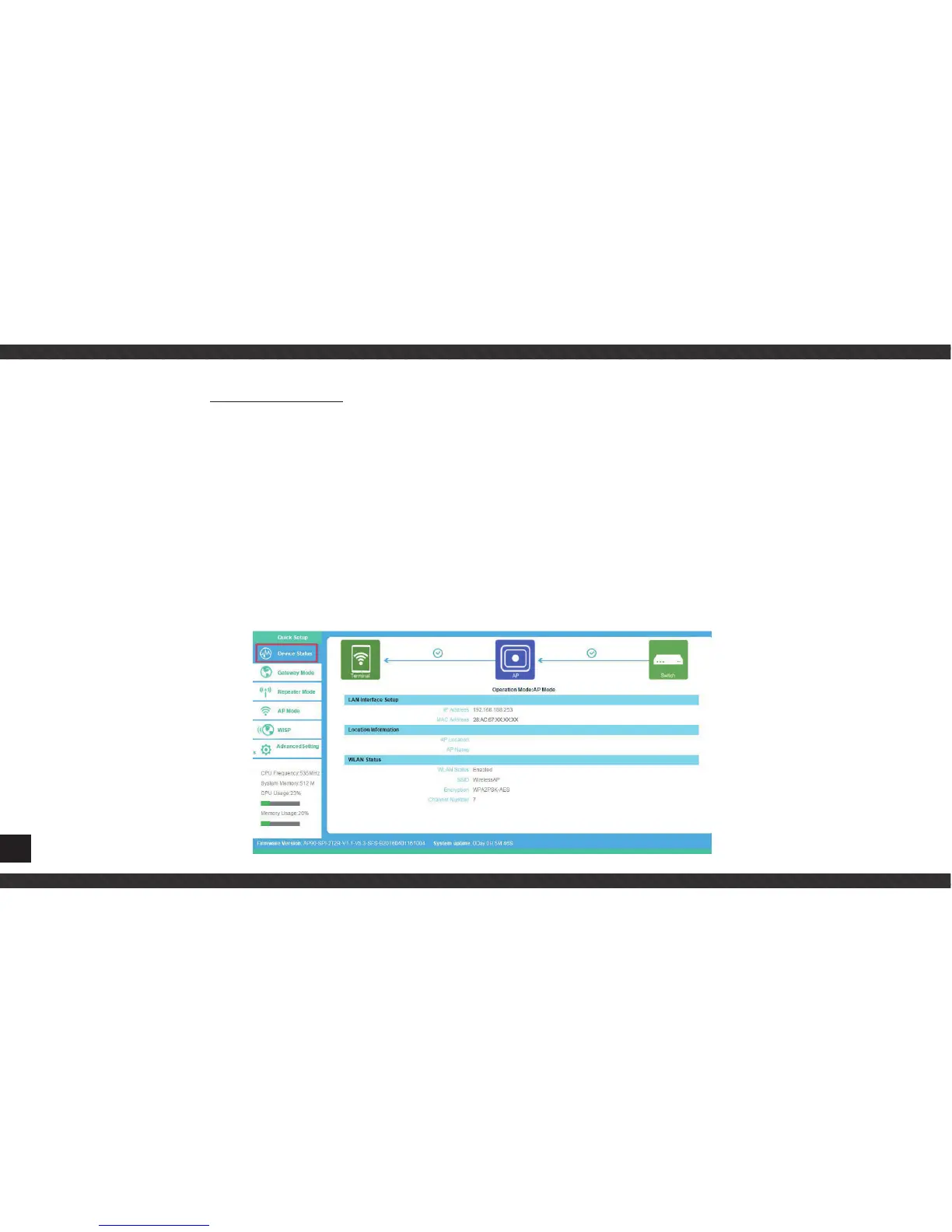8
3. Use IE explorer visit http://192.168.0.254, it will popup the login in entering, default entering
user name: admin
password: admin
CHAPTER 4
WORKING MODE SETTING
4.1 Quickly set up configure device
Once login web will get as newxt image shows, you will see the basic info. of this device,
such as SSID, working mode, channel, software version, hardware version, systemrunning time, etc. then configuration can be done
by your own. Default mode is AP mode, quickly setting to configure these devices is as followings.
