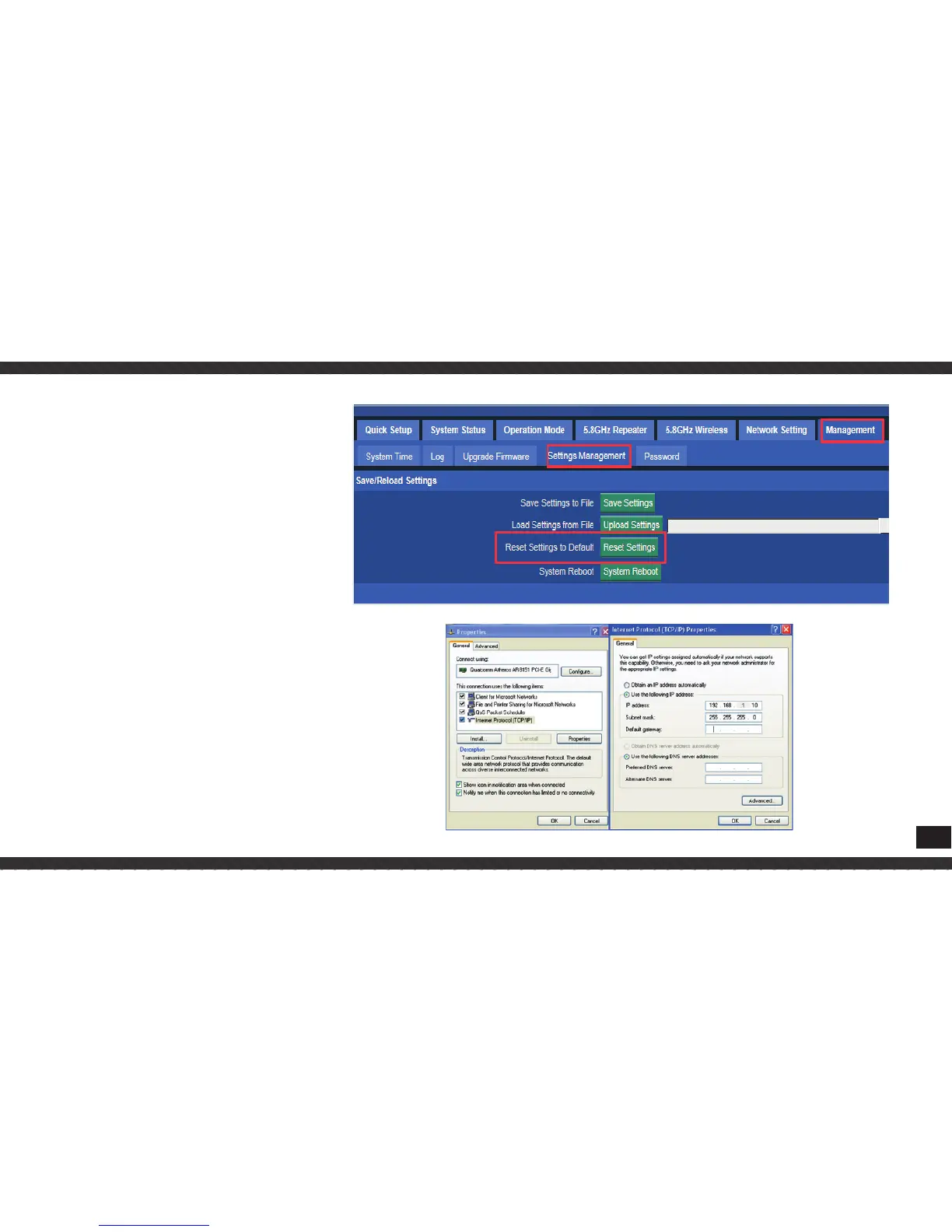• Reset
There are two ways to reset the CPE:
1. CPE Manage page: Click “Manage-
ment”, then “Save/Reload Settings”,
then click“Reset Settings”to finish the
CPE Reset
CHAPTER 2
LOGIN
1. Connect the CPE with computer
2. Configure the PC’s local connection
IP address as 192.168.1.X (X is num-
ber from 2 to 254), subnet mask is
255.255.255.0, follow next image
7