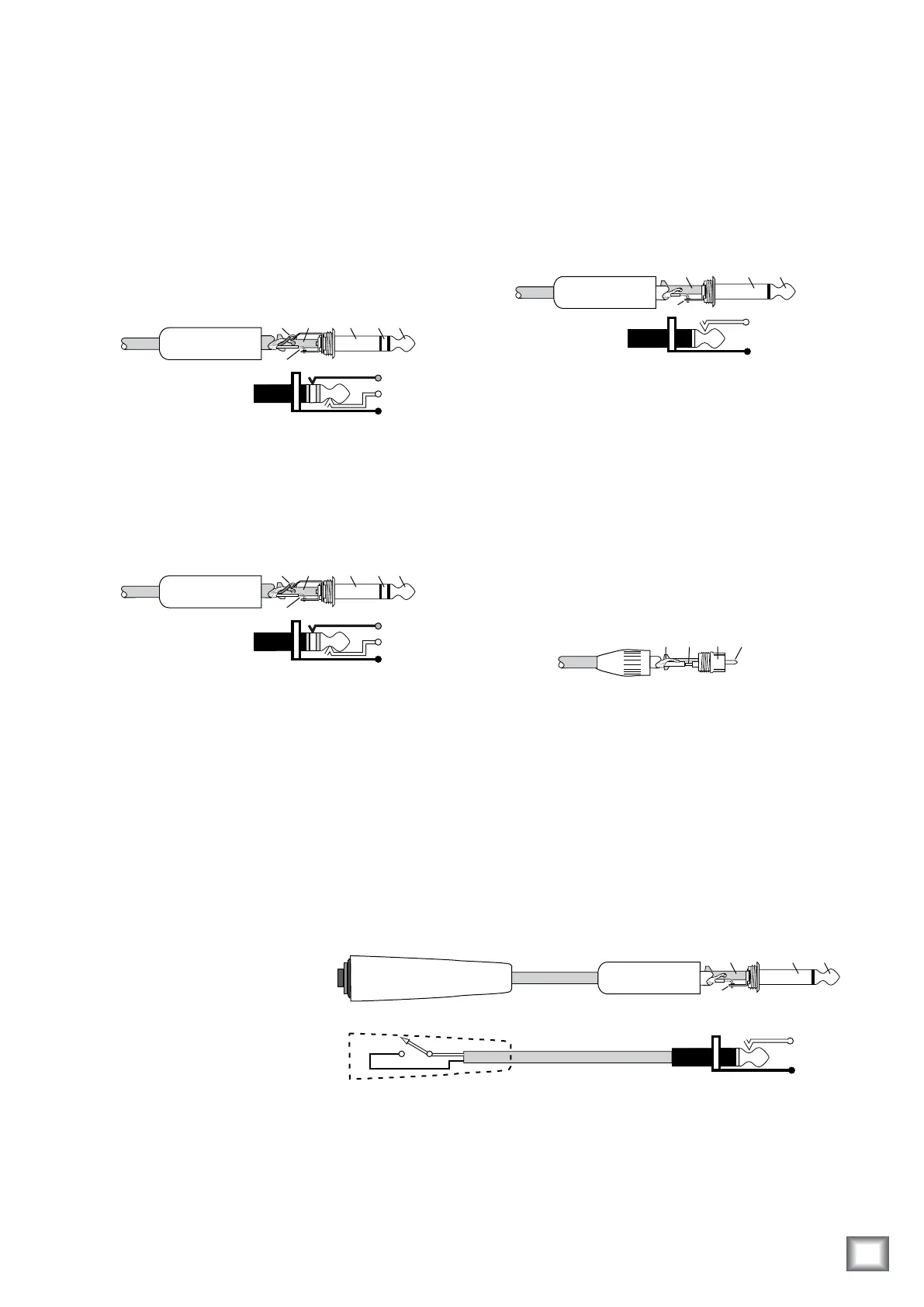OperationGuide
Operation Guide
15
AppendixB:Connections
1/4"TSPhonePlugsandJacks
“TS” stands for Tip-Sleeve, the two connection
points available on a mono 1/4" phone jack or plug.
They are used for unbalanced signals.
SLEEVE
TIP
TIPSLEEVE
TIP
SLEEVE
1/4" TS Unbalanced Wiring:
Sleeve = Shield
Tip = Hot (+)
RCAPlugsandJacks
RCA-type plugs (also known as phono plugs) and
jacks
are often used in home stereo and video
equipment and in many other applications. They are
unbalanced and electrically equivalent to a 1/4" TS
phone plug.
RCA Unbalanced Wiring:
Sleeve = Shield
Tip = Hot (+)
FootswitchPlugandJack
The TALKBACK FOOTSWITCH jack accepts a
1/4" TS plug. Shorting the tip and sleeve together
activates the talkback circuit. This is equivalent to
pressing the TO 2-TRACKS and TO PHONES/STU-
DIO buttons in the TALKBACK section.
Handheld Switch
1/4"TRSPhonePlugsandJacks
“TRS” stands for Tip-Ring-Sleeve, the three connec-
tion points available on a stereo 1/4" or balanced
phone jack or plug. TRS jacks and plugs are used
for balanced signals and stereo headphones:
BalancedMono
SLEEVE
TIPSLEEVE
TIP
RING
RING
TIP
SLEEVERING
1/4" TRS Balanced Mono Wiring:
Sleeve = Shield
Tip = Hot (+)
Ring = Cold (–)
StereoHeadphones
SLEEVE
TIPSLEEVE
TIP
RING
RING
TIP
SLEEVERING
1/4" TRS Stereo Unbalanced Wiring:
Sleeve = Shield
Tip = Left
Ring = Right
SLEEVE
TIP
TIPSLEEVE
TIP
SLEEVE
