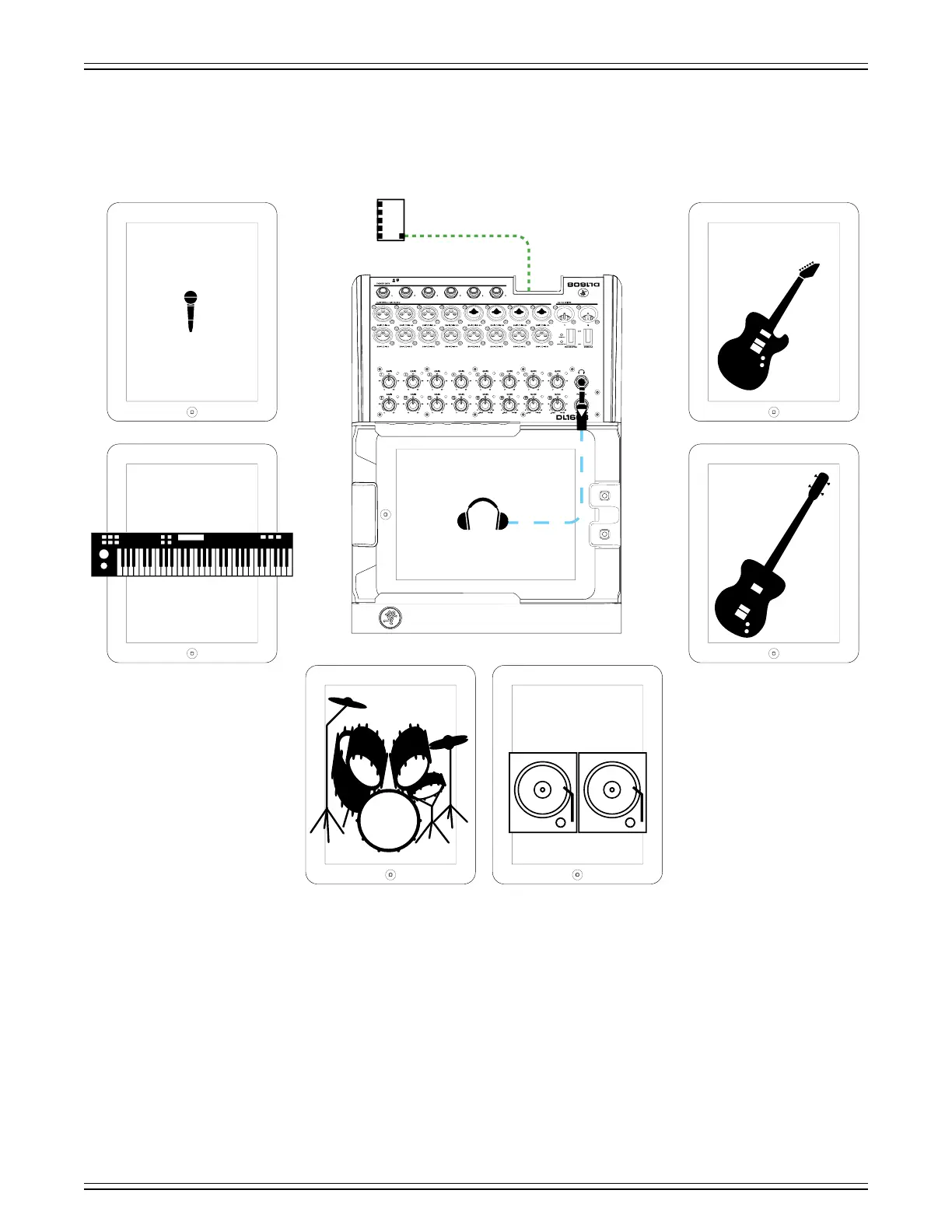DL806 and DL1608 Owner’s Manual
21
Here’s a setup for all the musicians out there who whine for “more me” in the mix. Set up and connect each
musician’s instrument, the PA and monitors just like they would be in any other live situation.
The house engineer’s iPad is connected and locked to the mixer where he/she will set the LR main mix,
as well as get the 2-track recording of the band’s live show.
Up to 10 iOS devices may be connected to the DL Series mixer wirelessly. As such, each band member may
control their own mix from their own “station”. As seen in the illustration above, the vocalist, guitarist, bassist,
keyboardist, drummist and DJist each have an iPad. Six musicians, six iPads, six auxes. Coincidence? We think
not. Whining problem solved!
Live Sound: Self-Engineered
Keyboardist Bassist
Vocalist Guitarist
Wireless
Router
(Wi-Fi)
Engineer’s
Headphones
Drummist DJist
