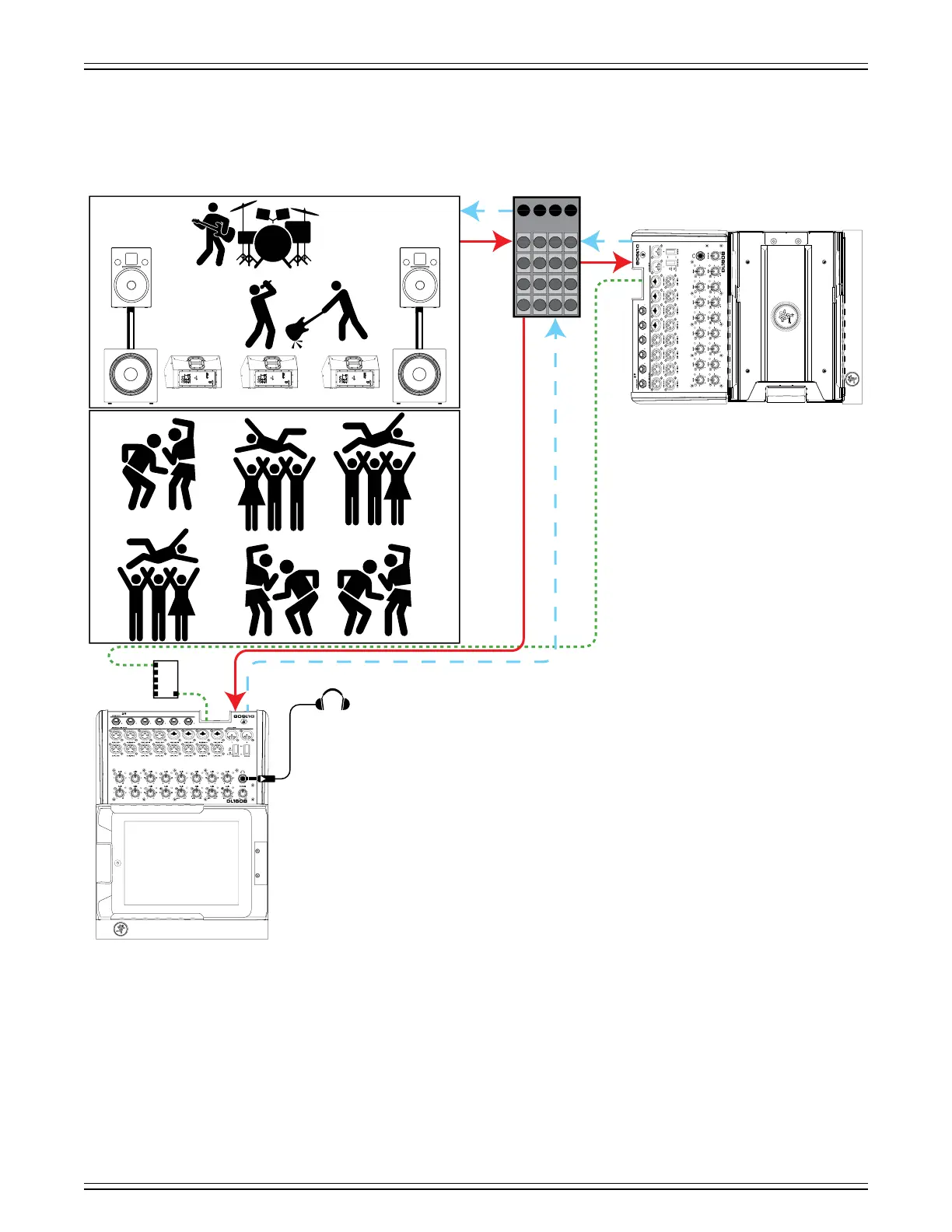DL806 and DL1608 Owner’s Manual
22
Live Sound: Two Mixers, One iPad
So you say you have a snake. We prefer dogs, cats or sh for pets, but snakes are cool, too.
How about an analog snake; do you have one of those in your arsenal? The snake is a
great tool for cutting down on cable spaghetti.
This setup is ideal for clubs utilizing one mixer for FOH and one mixer for monitors.
Connect all inputs and outputs from the FOH and monitor mixers to the snake.
Next, connect all of the drum, guitar cabinet and vocal mics, DI box, etc, TO the snake.
The main PA and monitors receive input FROM the snake.
Also notice that there is only one iPad in this illustration. It only takes one engineer and one iPad to run
both mains and monitors at this particular venue.
The last thing to notice is the crowd...they’re going crazy for this band! This must be some weird,
underground, cult club since no one there [band or fans] has any feet or hands, not to mention hair,
facial features, etc. There may be a lot missing, but what’s not missing is the energy...the place is rockin’!
Wireless
Router
(Wi-Fi)
Mackie SRM650
Loudspeaker
and SRM1850
Subwoofer
Mackie SRM650
Loudspeaker
and SRM1850
Subwoofer
FOH Mixer
Monitor Mixer
Headphones
Mackie SRM550 (for monitors)
POWER CONSUMPTION 200W
POWER CONSUMPTION 200W
POWER CONSUMPTION 200W
