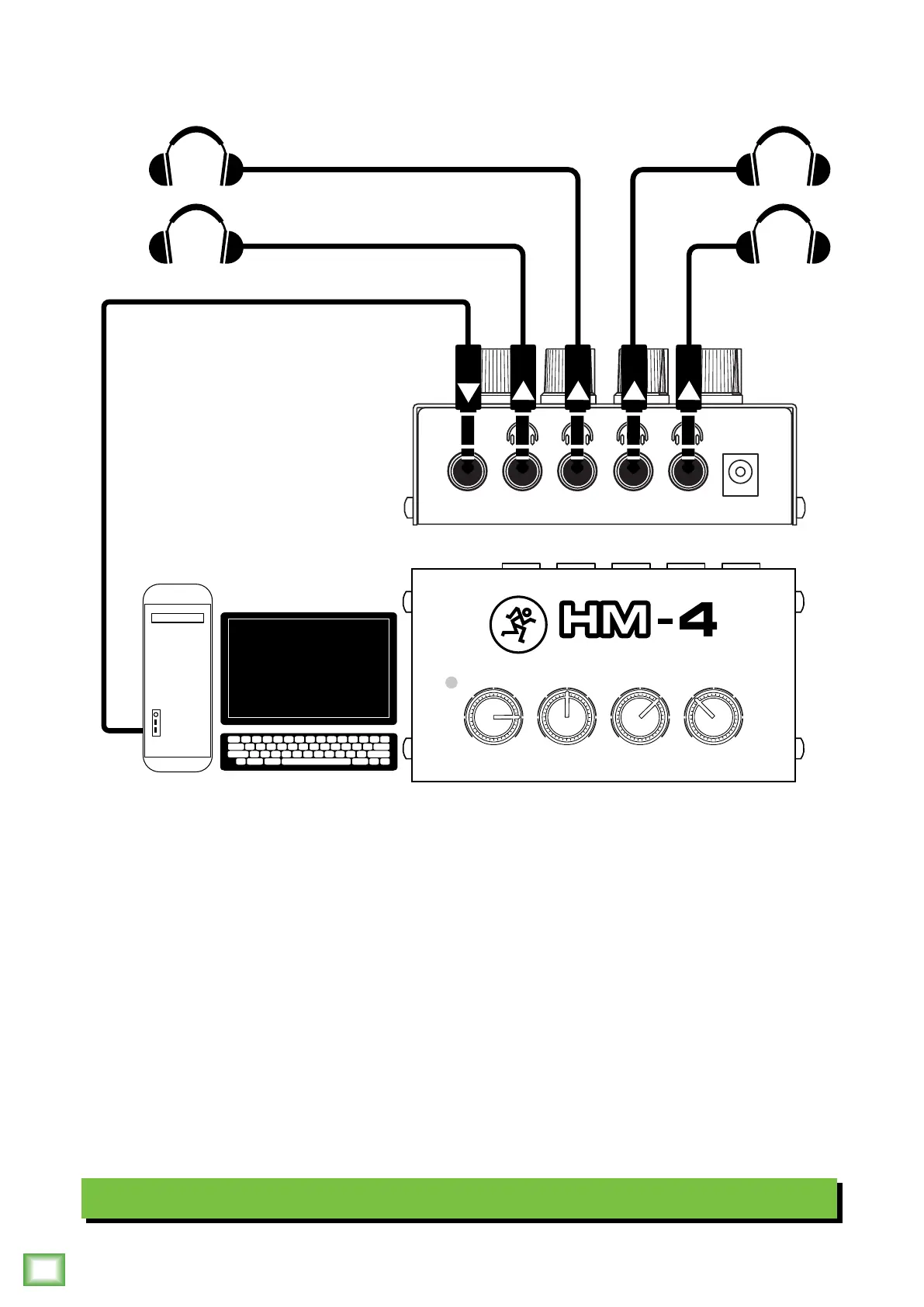HM-4 4-Way Headphone Amplifier
4
HM-4 4-Way Headphone Amplifier
Hookup Diagram
The HM-4 4-Way Headphone Amplifier is an easy, convenient way to combine multiple listeners to the same
signal. The hookup couldn’t be more straighforward.
Start by turning the down the main output level on the computer and all four phones knobs of the HM-4.
Next, you will want to connect a cable from the computer’s output jack to the HM-4’s 1/4" input jack.
Now connect up to four pairs of stereo headphones to the 1/4" phones jacks 1-4. Finish up by slowly
raising the level of the computer’s output level and HM-4’s phones knobs. Easy peasy!
Note: While a computer may be the most common use, you could also connect a mixer or just about
any other audio device to the input jack of the HM-4. The possibilities are not endless, but it’s close!
Typical HM-4 Setup
INPUT 1 2 3 4
+12V DC
POWER
PHONES 1 PHONES 2 PHONES 3 PHONES 4
4
–
WAY HEADPHONE AMPLIFIER
PC / MAC