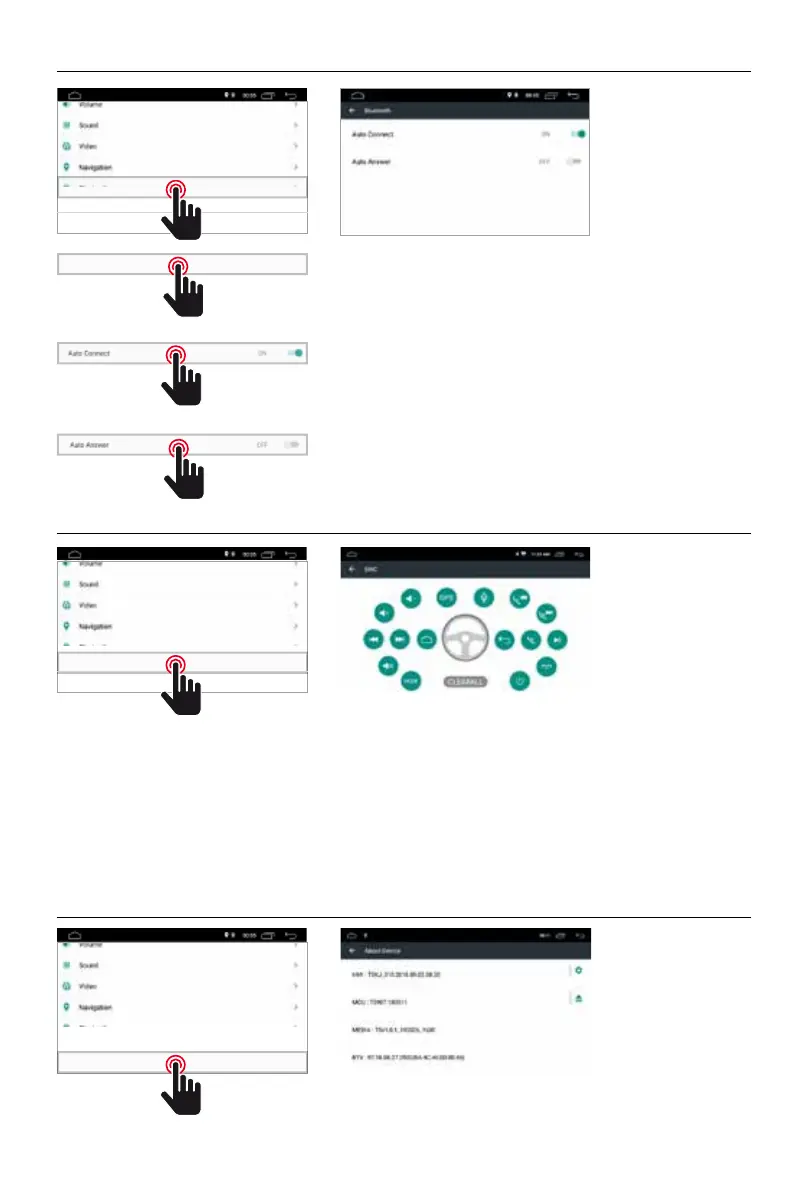Car Infotainment (Bluetooth)
Auto Connect
Abilitando questa funzione, l'unità esegue la ricerca
automatica e si connette automaticamente con l'ultimo
dispositivo connesso.
Pin Code
0000
Bluetooth
SWC
About Device
Pin Code
Per connettere il dispositivo Bluetooth all'unità, è necessario
accoppiare il dispositivo all'unità. L'accoppiamento deve essere
fatto solouna volta. Immettere la password predefinita "0000".
Auto Answer
Abilitando questa funzione, l'unità risponderà
automaticamente a tutte le chiamate in entrata.
Car Infotainment (SWC)
Bluetooth
SWC
About Device
Steering Wheel Control Programming
Si prega di seguire i passaggi seguenti per impostare le funzioni del volante.
1. Premere CLEAR ALL prima di procedere.
2. Premere un pulsante sul volante.
3. Toccare la funzione corrispondente del tasto di controllo sul touch screen.
4. Quando il pulsante di controllo diventa blu, significa che l'impostazione è stata eseguita
correttamente.
Car Infotainment (About Device)
Bluetooth
SWC
About Device
Version Information
Informazioni di sistema.
- 28 -
