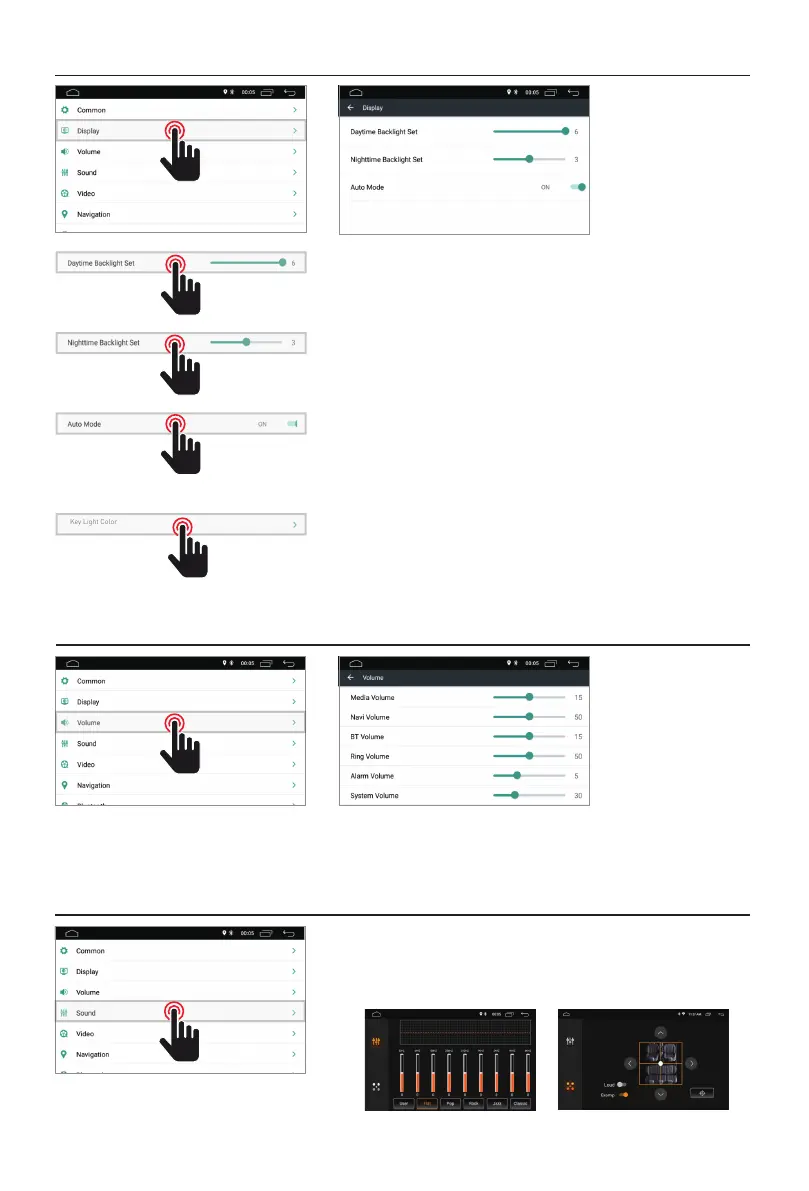- 6 -
Car Infotainment (Common)
Daytime Backligth Set
Adjusts the brightness of the screen in day mode.
Nighttime Backligth Set
Adjust the brightness of the screen in night mode.
Auto Mode
When the vehicle lights are switched on, it is possible to
select automatically the brightness mode of the screen
according to the above settings.
Key Light Color
Key Ligth Color
Allows you to select the color of illuminations keys.
Car Infotainment (Volume)
Volume
The volume level can be changed according to the selected
source.
Car Infotainment (Sound)
Sound
The sound can be modified through the graphic equalizer
and at the moment it is possible to modify the prostrate
point by using the four arrows.
M-AN-700DAB comune User manual_ENG-IT_.indd 6M-AN-700DAB comune User manual_ENG-IT_.indd 6 04/06/2021 11:23:1004/06/2021 11:23:10
