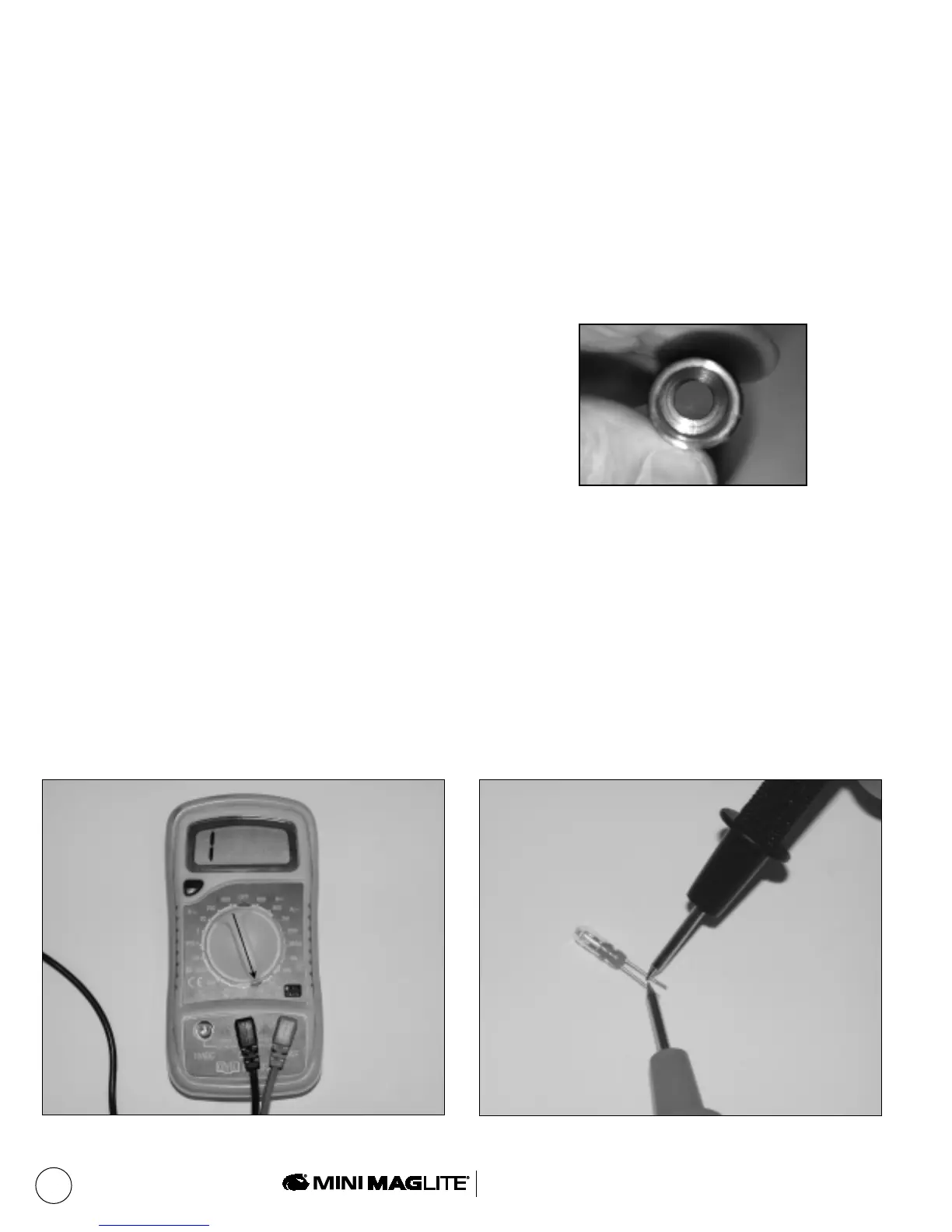AA/AAA Flashlight
MM Rev.1 8/03 421-000-439
2
TROUBLESHOOTING
for Mini Maglite
®
AA/AAA Cell Flashlights
Troubleshooting a non working flashlight must be done prior to commencing any
repair operations
1. FLASHLIGHT FAILURE: Check the lamp and the batteries with the meter. If the lamp has burned out,
be sure to replace it with the correct size genuine Mag replacement lamp. Each battery should test
at least 1.4 volts (see testing procedures on the following pages.
2. FLASHLIGHT DOES NOT TURN ON OR STAY ON: Check the
tail cap. The shiny metal surfaces on the Tail cap and barrel
should be clean and free of any obstructions. Also check the
contact inside the barrel to make sure it is clean & free of
obstruction (see photo).
3. If all the above steps have been followed and the flashlight
still does not perform properly, replace the switch as shown in the repair manual.
LAMP TEST - STEP 1
Meter settings
• Black probe in COM port
• Red probe in VΩmA port
• Set dial at
o
)
)
) setting
LAMP TEST - STEP 2
PROBE PLACEMENT
• Place Red probe on one lamp pin
• Place Black probe on the other lamp pin (it
make no difference which probe goes to
what pin)
• If the lamp is good you will get a 000 or
higher reading
