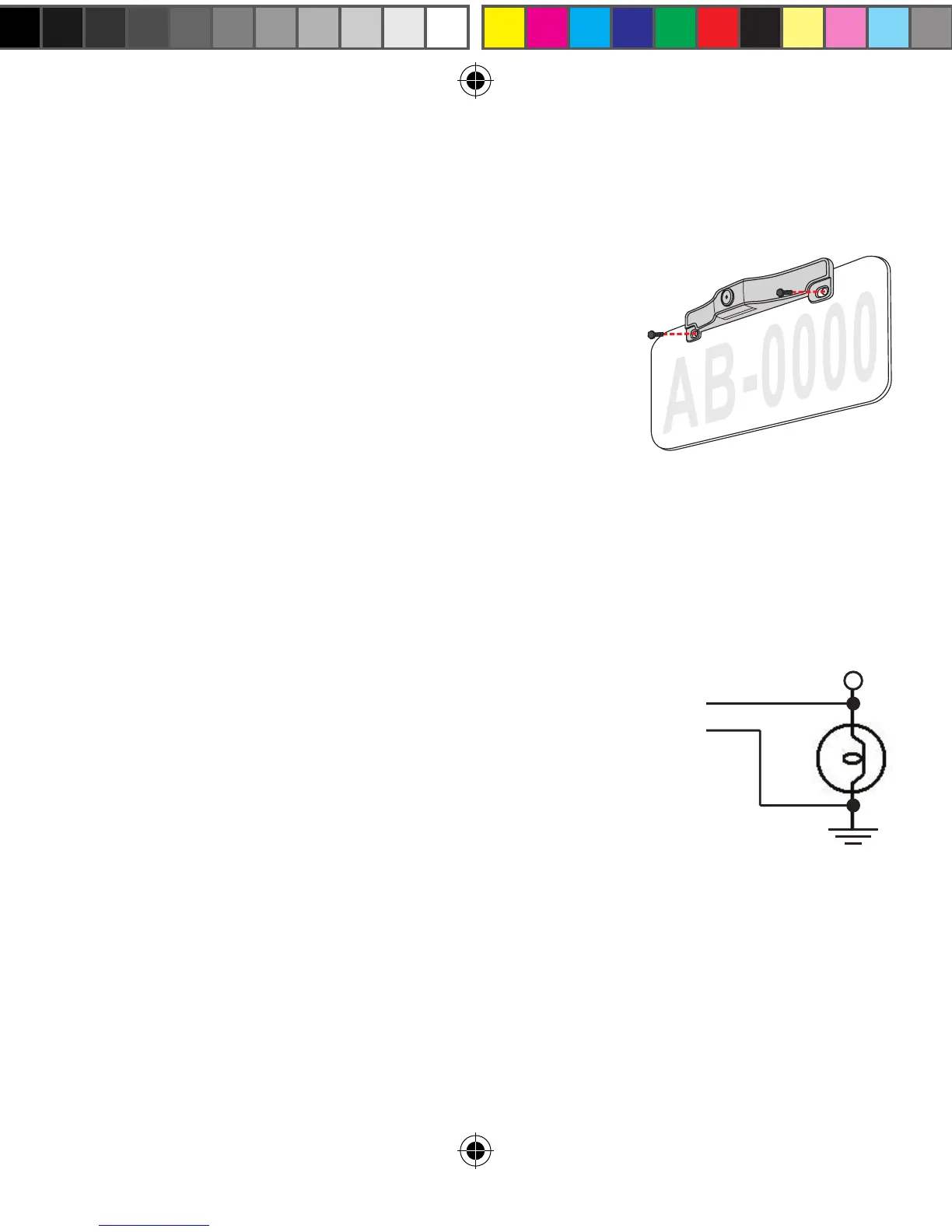Install the Camera
1. Fasten the camera over the top of the rear license plate
using the existing license plate
screws. Take care not to pinch or
strain the cable. Use the relief cut
out if necessary.
2. Pass the camera cables through
the rear interior panel of the
vehicle.
Install the Transmitter
3. Connect the transmitter’s power and ground wires to the
vehicle’s reverse light circuit.
Use the supplied wire tap
connectors to connect the
transmitter power wires to the
reverse light wires. Alternatively,
the transmitter can be wired directly
to the reverse circuit. Ensure your
connections did not cause any damage to the wires or
has any potential for shorts.
