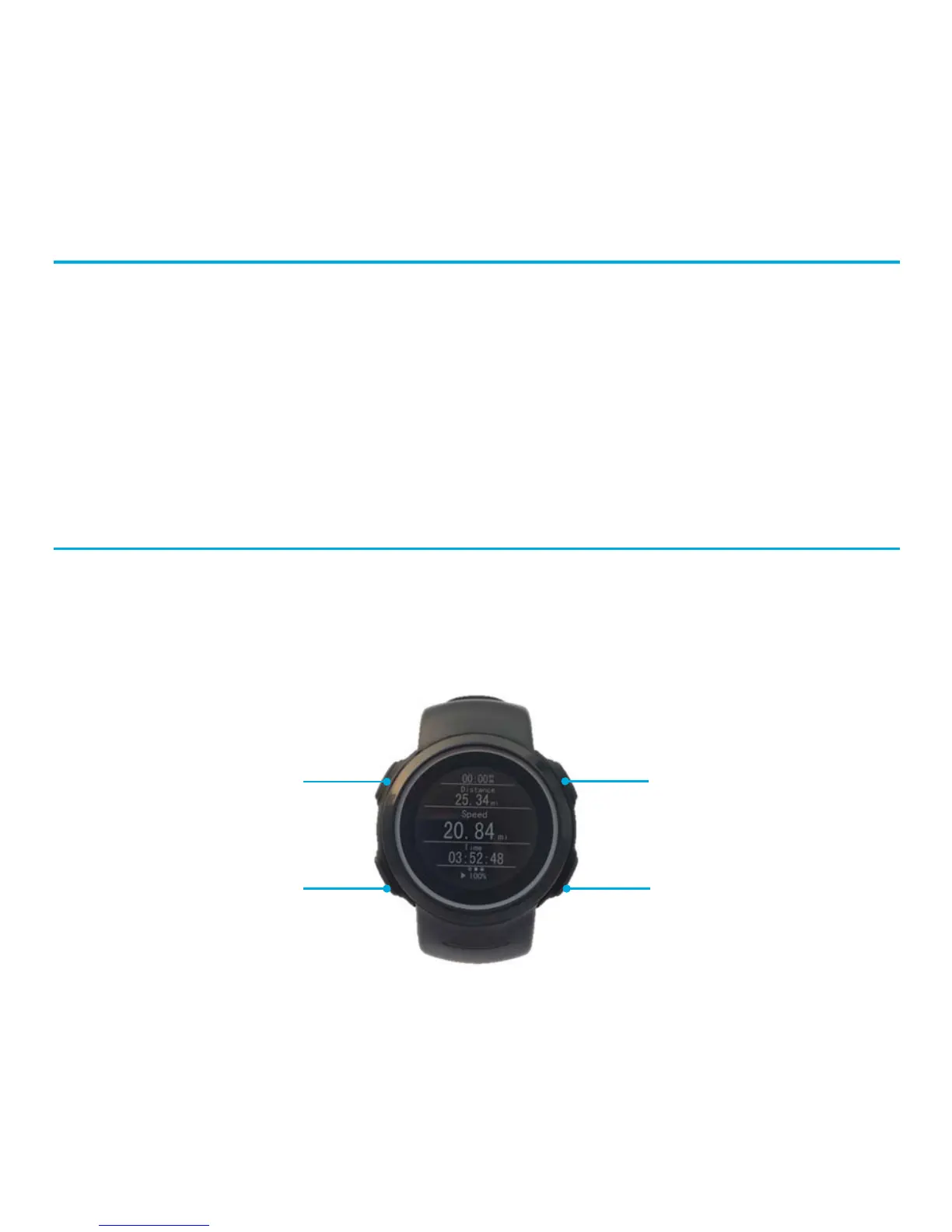9
Updates
By connecting the watch with the Magellan Echo App, the watch
will automatically set to the correct time and date (depending on
time zone). Software updates will be offered automatically when
available.
It is recommended that you connect the watch to the Magellan
Echo App regularly.
Using the Watch
The watch has 4 buttons and a screen tap function that can be
used to control one of the compatible running apps. The functions
of these buttons might vary from app to app. Please consult the
instructions of the compatible app to find out more information.
Record
MusicPower
Lap